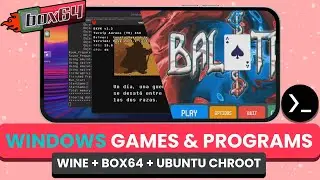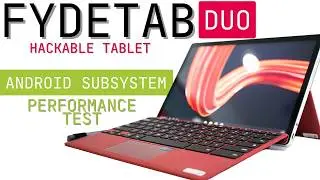💫 StarLite LINUX PC + TABLET🐧: the Full Linux Experience on a convertible (x64 bits architecture)
In this video, I want to show you the StarLite Convertible, my first impressions, and the unboxing experience. On this Linux Tablet-PC (convertible), you can install different operating systems depending on your preferences, even Windows. This is a x64 bits architecture device so you can install almost anything you want (any linux app, Steam, use Waydroid Android system, etc) and use it like a laptop to do some programming or like a tablet to watch multimedia content.
[Links]
Offical StarLite page: https://starlabs.systems/pages/starlite
GAMEPAD Gamesir Nova Lite 2: https://s.click.aliexpress.com/e/_Dlk...
[Related Video]
New HACKABLE TABLET! (Linux, Android, Chrome OS) - UNBOXING & First Impressions Fydetab DUO - FydeOS: • New HACKABLE TABLET! (Linux, Android,...
[Other Videos]
How to install Termux X11 (LINUX ON ANDROID): • How to install Termux X11 and set up ...
How to customize your Termux environment (Debian proot): • How to install LINUX on ANDROID with ...
Ubuntu proot with GNOME desktop: • How to install UBUNTU on ANDROID with...
How to customize Termux shell: • How to install in Termux ZSH + oh-my-...
[Community]
Telegram: https://t.me/+yE-asc3LzXY0ZGY0
Discord: / discord
[Timeline]
00:00 Intro
00:35 StarLite Linux tablet: Specs and Price
02:30 Unboxing StarLite Linux tablet
04:00 Waydroid (Android apps on Linux) on the StarLite Linux tablet
04:33 Linux Apps (Flatpak store) on the StarLite Linux convertible PC
05:51 Steam on the StarLite Linux Tablet and gaming performance
08:00 Emulation on the StarLite Linux tablet (PPSSPP)
09:08 Productivity apps (LibreOffice) on the StarLite Linux convertible PC
09:46 Youtube and Video Playback performance on the StarLite Linux convertible PC
11:18 External monitors connected to the StarLite Linux tablet
12:00 Using StarLite Linux tablet as a tablet (no keyboard)
#tablet #linux #convertible #computer #ubuntu #windows #tech #2in1 #programing
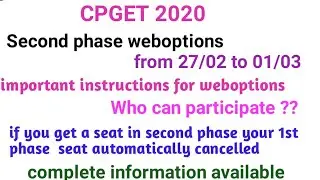
![[FREE] Unodavid x Gee Yuhh Type Beat -](https://images.videosashka.com/watch/rTNXmz0OfBE)






![How to install 🔥i3 WM🔥on Termux (X11) native DESKTOP on ANDROID - [No Root] - Linux on Android](https://images.videosashka.com/watch/Uqf9zk6W7S8)

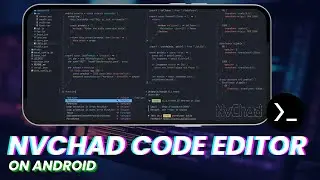


![VOID LINUX on any ANDROID!! with Termux X11 [No Root]](https://images.videosashka.com/watch/ZKbpPxSwIRs)