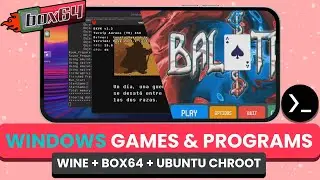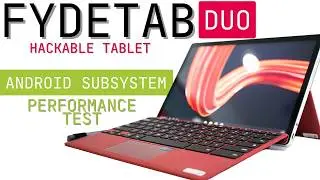EASY WINLATOR GUIDE (GAMEPAD + SD) How to install and configure WINLATOR to run PC Games on ANDROID
In this video I show you how to install and configure Winlator to use the microSD card and a gamepad with it. This application allows us to run PC Games or programs on Android and it is very easy to configure. I will show you also how to extract ISO games on Android to install them with WINLATOR.
In my case this setup was running way better than Mobox and even Box64Droid when trying to execute Balatro game. Let me know your own tests!
[Links]
Winlator official repository: https://github.com/brunodev85/winlato...
Files app to copy the microSD card path: https://play.google.com/store/apps/de...
RAR app to uncompress ISO files: https://play.google.com/store/apps/de...
[Related videos]
How to run WINDOWS programs/games on ANDROID - How to install Mobox Emulator (BOX64 & WINE) - Termux: • How to run WINDOWS programs/games on ...
How to run Windows games and programs on Android with Box64Droid (MOBOX & WINLATOR alternatives): • How to run Windows games and programs...
[Other videos]
How to install Termux X11 (Linux on Android): • How to install Termux X11 and set up ...
How to customize your Termux environment (Debian proot): • How to install LINUX on ANDROID with ...
Debian Chroot: • How to install Debian Chroot on Termu...
Ubuntu Chroot: • How to install Ubuntu on Termux X11 u...
Ubuntu proot with GNOME desktop: • How to install UBUNTU on ANDROID with...
How to customize Termux shell: • How to install in Termux ZSH + oh-my-...
How to install Termux: • How to install Termux on Android from...
How to install Linux on Android: • How to install Linux on Android with ...
How to know your Android CPU architecture: • How to know your Android CPU architec...
[Community]
Telegram: https://t.me/+yE-asc3LzXY0ZGY0
Discord: / discord
[Music]
🔻
"Artificial.Music - And So It Begins [Lo-fi]" is under a Creative Commons license (CC-BY) 3.0
Music provided by BreakingCopyright: • [No Copyright Music] Artificial.Music...
🔺
[Timeline]
00:00 Intro
00:28 How to download and install WINLATOR for ANDROID
01:05 How to configure WINLATOR
01:55 How to configure the micro SD card in WINLATOR
02:45 How to run PC games in WINLATOR + Gameplay
05:07 How to uncompress and install .ISO games for WINLATOR in Android
06:38 How to improve performance in heavier games in WINLATOR
07:25 How to add / configure a GAMEPAD in WINLATOR
#linux #winlator #termux #pcgames #android #winlatoremulator #windowsonandroid #androidgaming








![How to install 🔥i3 WM🔥on Termux (X11) native DESKTOP on ANDROID - [No Root] - Linux on Android](https://images.videosashka.com/watch/Uqf9zk6W7S8)

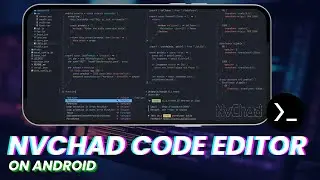


![VOID LINUX on any ANDROID!! with Termux X11 [No Root]](https://images.videosashka.com/watch/ZKbpPxSwIRs)