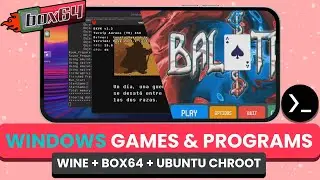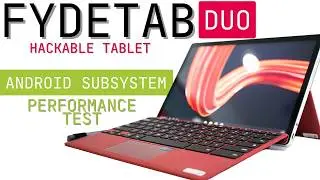How to install 🍥 Debian + Cinnamon🔥on Android with Termux (X11) - [No Root] - Linux on Android
In this video, I show you how to install Debian on Android with the Cinnamon desktop environment. By following this method, you'll be able to set up a full desktop experience on your Android device. We are going to use proot-distro in Termux to install Debian and Termux X11 to connect to the graphical environment. This guide will walk you through each step to get Cinnamon on Debian running on your Android.
[Links]
- My repo with info about Termux and Linux Desktops (where you have to download the scripts): https://github.com/LinuxDroidMaster/T...
- Termux official Github: https://github.com/termux/termux-app
- Termux X11 official Github: https://github.com/termux/termux-x11
- Wallpaper link: / 1920x1080_penguin_linux_wallpaper_dark_lig...
[Videos]
- How to customize Termux shell: • How to install in Termux ZSH + oh-my-...
- How to install Termux X11: • How to install Termux X11 and set up ...
- How to customize your Termux environment: • How to install LINUX on ANDROID with ...
- How to install Termux: • How to install Termux on Android from...
- How to install Linux on Android: • How to install Linux on Android with ...
- How to know your Android CPU architecture: • How to know your Android CPU architec...
[Community]
- Telegram: t.me/+yE-asc3LzXY0ZGY0
- Discord: discord.gg/ddvpK997Qu
[Timeline]
00:00 Intro
00:29 How to install and configure Termux and Termux X11 on Android
01:46 How to install nerd fonts on Termux (fix terminal bad looking characters)
02:43 Installing Termux X11 basic packages
03:12 How to install and configure Debian Linux distro on Android with Termux
05:32 How to install and configure Cinnamon desktop in Debian Linux distro for Android
11:30 How to install Neofetch, Chromium and VS Code on Debian for Android
#android #linux #linuxonandroid #termux #termux11 #x11 #debian #cinnamondesktop #programing #linuxcustomization #customization








![How to install 🔥i3 WM🔥on Termux (X11) native DESKTOP on ANDROID - [No Root] - Linux on Android](https://images.videosashka.com/watch/Uqf9zk6W7S8)

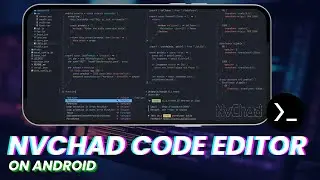


![VOID LINUX on any ANDROID!! with Termux X11 [No Root]](https://images.videosashka.com/watch/ZKbpPxSwIRs)