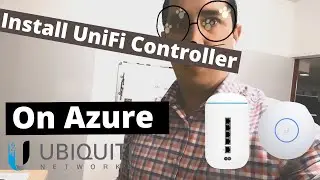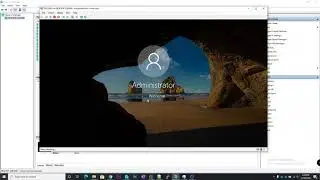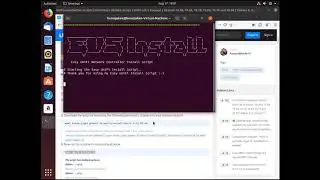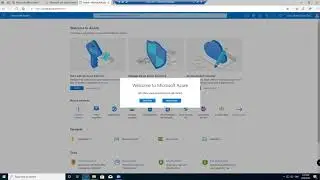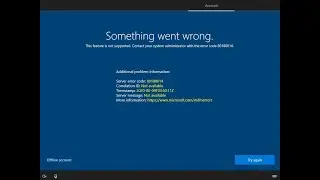How to install Exchange Server 2013
This video shows you how to install Exchange Serve r2013 on Windows Server 2012. To do this you will need to have Active Directory presetup, it is best practice to have exchange on its own server.
More details at: http://heresjaken.com/how-to-install-...
PowerShell Script:
Install-WindowsFeature AS-HTTP-Activation, Desktop-Experience, NET-Framework-45-Features, RPC-over-HTTP-proxy, RSAT-Clustering, RSAT-Clustering-CmdInterface, Web-Mgmt-Console, WAS-Process-Model, Web-Asp-Net45, Web-Basic-Auth, Web-Client-Auth, Web-Digest-Auth, Web-Dir-Browsing, Web-Dyn-Compression, Web-Http-Errors, Web-Http-Logging, Web-Http-Redirect, Web-Http-Tracing, Web-ISAPI-Ext, Web-ISAPI-Filter, Web-Lgcy-Mgmt-Console, Web-Metabase, Web-Mgmt-Console, Web-Mgmt-Service, Web-Net-Ext45, Web-Request-Monitor, Web-Server, Web-Stat-Compression, Web-Static-Content, Web-Windows-Auth, Web-WMI, Windows-Identity-Foundation
you will need to download the following from Microsoft and install in the order listed.
Microsoft Unified Communications Managed API 4.0 Core Runtime 64 bit: http://www.microsoft.com/en-us/downlo...
Microsoft Office 2010 Filter Pack 64 bit: http://www.microsoft.com/en-us/downlo...
Microsoft Office 2010 Filter Pack SP1 64 bit: http://www.microsoft.com/en-gb/downlo...