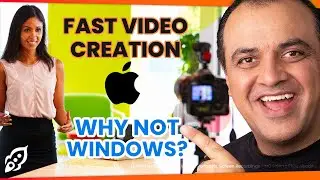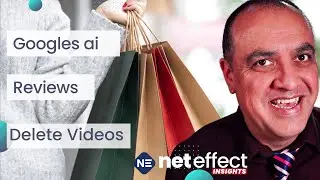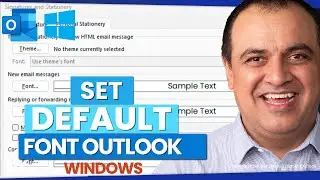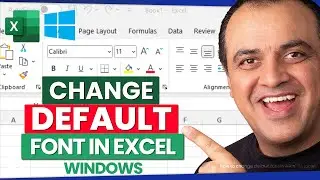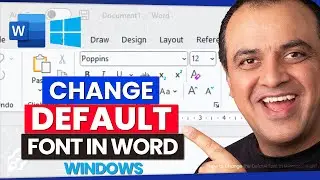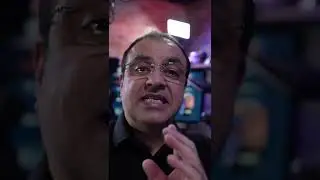iPhone email setup - Business email on iPhone or iPad Your Domain
iPhone email setup How to set up business email on iPhone or iPad easy tips on helping you add email on iPhone setup business email address made easy for your business or corporate email address. will help if you Work Email Set-up.
Got a new job now need to know how to add work email to iPhone. Without IT support and maybe the setting issued to you you spend all your time asking how to set up corporate email on iPhone, please. This video will help you.
0:00 iPhone email setup
0:33 Email login and server details needed
0:48 Enter details in setting mail app (IMAP)
Setting Up Email On iPhone with a Business Email Address This video will show you how to manually set up your iPhone or iPad Business Email Address email account(s) using the preferred IMAP protocol.
Many people starting a new job ask how to add company email on iPhone or iPad this quick video will help.
Setting Up Email On iPhone manually
If you need to set up your email account manually, make sure that you know the email settings for your account. If you don’t know them, you can look them up or contact your email provider.
Then follow these steps:
Go to Settings then Passwords & Accounts, then tap Add Account.
Tap Other, then tap Add Mail Account.
Enter your name, email address, password, and a description for your account.
Tap Next. Mail will try to find the email settings and finish your account setup. If Mail finds your email settings, tap Done to complete your account setup.
Enter account settings manually
If Mail can't find your email settings, then you need to enter them manually. Tap Next, then follow these steps:
Choose IMAP for your new account. If you aren’t sure which one to choose, contact your email provider.
Enter the information for Incoming Mail Server and Outgoing Mail Server. Then tap Next. If you don't have this information, try to look it up or contact your email provider.
If your email settings are correct, tap Save to finish. If the email settings are incorrect, you'll be asked to edit them.
If you still can't set up your email account or save your email settings, contact your email provider.
🔔 Subscribe & Click The Bell: for more tips on boosting your business.
https://www.youtube.com/BusinessGrowt...
Business tools and services I recommend:
🔴 Ecamm Pro Live: https://findout.ws/ecamm
🎬 Wave Video Live Studio: https://findout.ws/wavevideo
🎥 Restream: https://findout.ws/restream
🎬 Melon Talkstudio: https://findout.ws/talkstudio
🔊 Castmagic content for socials: https://findout.ws/castmagic
🙉 Crystalsound Noise Cancelling: https://findout.ws/crystalsound
🚀 Keyword Research TubeBuddy: https://findout.ws/tubebuddy
🎵 Royalty Free Music Audiio: https://findout.ws/audiio
🎙️ Descript audio/video editing: https://findout.ws/descript
📹 Outsource Video Editing: https://findout.ws/vidchops
🎨 VistaCreate https://findout.ws/vistacreate
📩 Domains & Email Namecheap: https://findout.ws/namecheap
🌐 Business Hosting Krystal: https://findout.ws/krystal
🖥️ Web Hosting Kinsta: https://findout.ws/kinsta
🖊️ Grammarly: https://findout.ws/grammarly
☎️ Localphone: https://findout.ws/localphone
❤️Loving my content and wish to show your appreciation? 🙏It's very nice of you! Thank You.
Buy Me A Coffee ☕️: https://findout.ws/coffee
DISCLOSURE: We often demo, review or link to products & services we regularly use and feel you might find helpful.
Some of the links in this description are affiliate links. As an Amazon Associate and a partner of other affiliate programs, this means I will earn a small commission from qualifying purchases through these links. (without the service or product being more expensive for you).
News, Tips and Tools
https://www.businessgrowthready.com/
Connect with me on Social Media:
/ businessgrowthready
/ businessgrowthready
/ businessgrowthready
/ businessgrowthready
/ michaellhele
/ businessgrowthready