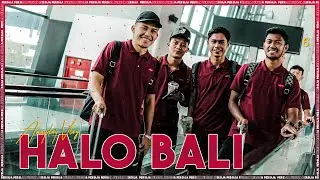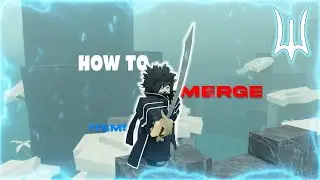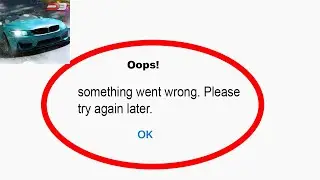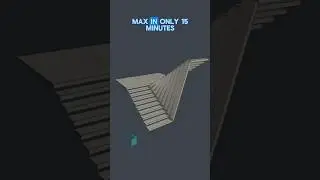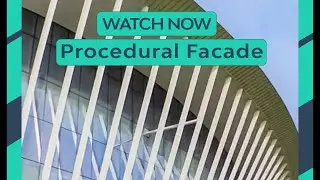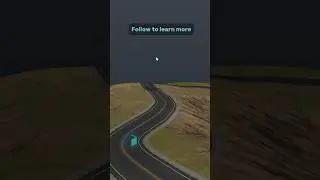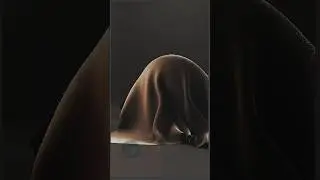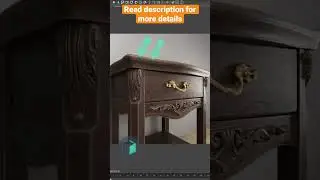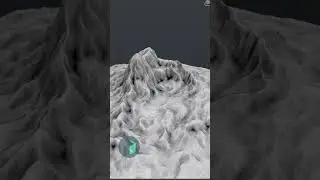Parametric tower in
Parametric Tower in 3dsMax! 🏙️🔥
Did you know it’s this simple to model this kind of parametric tower? 🤔
Start with the Array radial mode to create clones in a circular pattern. 🔄
Next up, leverage the advanced transform tab, this is where you'll shape those awesome parametric models! 💡🛠️
Follow the steps shown in this short tutorial:
Select your model and apply “Array” modifier.
Change the distribution mode to “Radial”.
Increase the “Count” to the desired number, and adjust the “Radius” accordingly.
Increase “Rows” to the desired number.
Enable “Stagger” option.
In “Transform” rollout, set Local Rotation mode to “Progressive”.
Set “Z” value to the desired angle (50 in this case).
Subscribe to learn modeling and rendering in 3ds Max : @BoundlessBox
#3d #archviz #3dtutorial