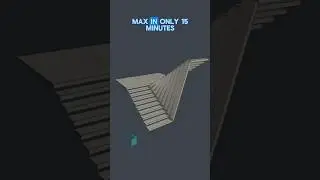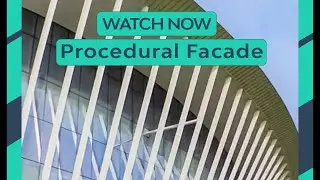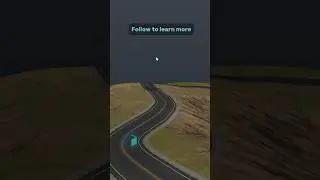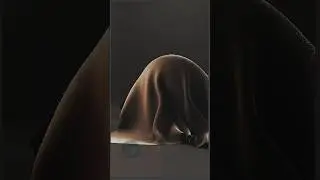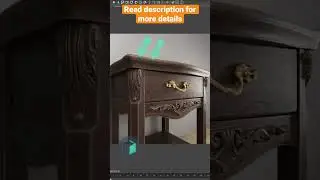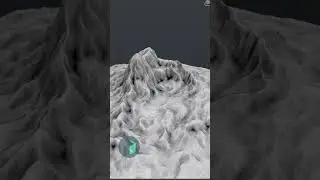Book matched marble using any texture!
Create a book matched marble using any texture you like.
Use this simple trick to save endless time looking for a perfect book matched texture online, create your own custom maps instead.
Join our Masterclass to take your arch-viz skills to the next level http://boundlessbox.thinkific.com
Follow the steps in this short tutorial:
Create a Box for the marble.
Center the pivot to the object.
Apply your material of choice to the object.
Apply UVW Map modifier and set it to Box mapping.
Apply a Symmetry modifier and Toggle X & Z axes.
Rotate and move the UV Gizmo to get the results you’re after.
Subscribe to master 3ds Max: @BoundlessBox
.
.
#tutorial #3darchitecturalrendering #3dtutorial #3d #archviz