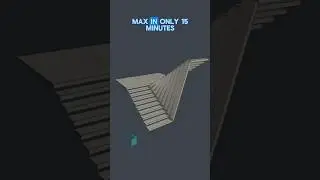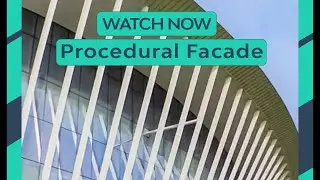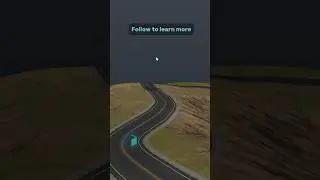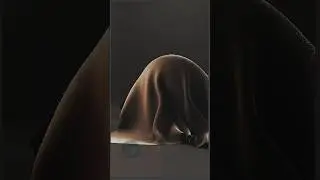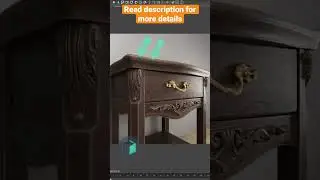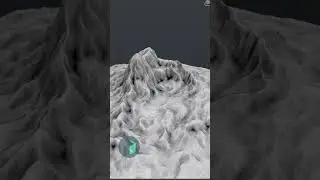Create procedural snow materials mask using Data Channel
Create procedural snow materials!
The data channel can be used not only for transforms but also to generate surface data that can be used as procedural masking to your materials.
The modifier comes with built in presets that you can use with one click. You can also save your operator stack as a new preset to use it later on which will save you time from redoing it from scratch.
In this short tutorial you’ll learn how to use the angle mask preset to apply your snow material to parts of the surface that’s facing up only.
Follow the steps shown in this tutorial:
apply data channel modifier to your terrain object
Open presets, select angle mask and hit the load button (this presets will calculate the dot product of the local Z Vector and the vertices average normals which will return only the vertices that are facing the Z vector in other words the parts of the surface that’s facing up)
Go to material editor and add UVW Channel map and set it to channel 2 (because the preset we used save the information in channel 2 you can go to vertex output if you need to change it to a different channel)
Add Vector component map, plug UVW channel to it.
Now use the Vector Component X output as your mask to the mix between your terrain and snow textures (that’s also because the preset we used is saving the data in the X channel).
Lastly you can apply Curve operator, place it before the vertex output and increase the contrast to have less snow in the sloped areas.
Note : you can use the Osl PBR mixer to mix two PBR materials using the same method.
Subscribe to master 3Ds Max in a simple and short tutorials : @BoundlessBox
.
.
.
.
.
.
#3dsmax #3dmodel #3dtutorial #texturing #3d