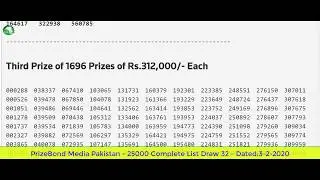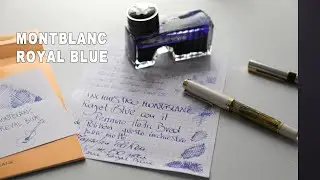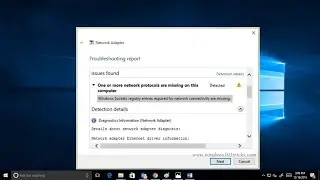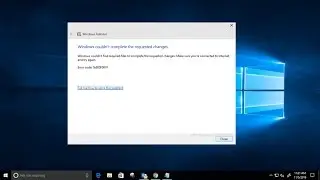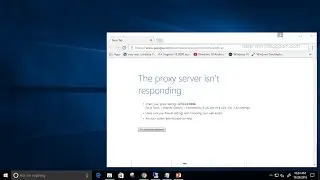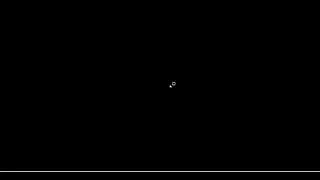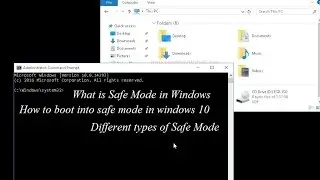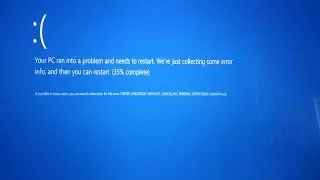Enable or Disable F8 Safe mode Boot Menu in windows 10/11
The most common method of reaching Safe Mode is by tapping F8. This brings up the Safe Mode selections during startup, allowing us to choose the operating mode. However, in order to speed the boot process, Windows 10 has F8 Safe Mode disabled. You can sacrifice a couple of seconds during startup by enabling the F8 menu using the Command Prompt.
Right-click the Start menu and select Command Prompt (Admin). Select Yes in the User Account Control dialogue, if it appears. Command Prompt should now be open.
Type (or copy/paste) the following command:
bcdedit /set {default} bootmenupolicy legacy
And press Enter.
To undo this legacy command at any time, reopen the elevated Command Prompt as per the above instructions and type:
bcdedit /set {default} bootmenupolicy standard
![[FREE] Digga D x Hazey x M1llionz x Unknown T Type Beat -](https://images.videosashka.com/watch/qfnoLByhXRw)