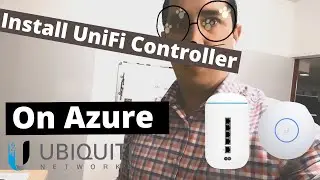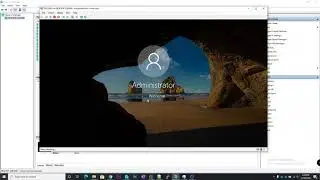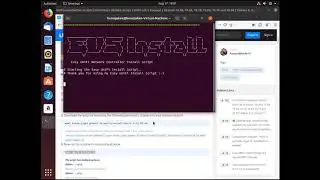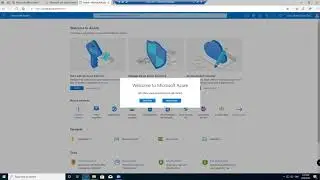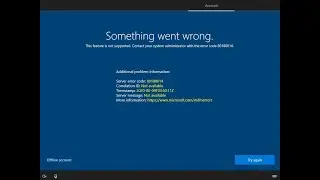How to Install Updates On Server 2016
Microsoft have remove Windows Update from the Control Panel so now it has to be done through the settings app.
When I first when I went to update I couldn't find Windows Update in the control panel then I figured out that it is only available through the Settings App or powershell.
Windows updates should generally be scheduled using group policy. However, should you need to apply a Windows update manually, follow the steps below.
To install updates in Server 2016:
-Open the settings app
-Go to updates down the bottom
-Click check for updates
-Install the updates
**My Computer Setup**
Elgato Stream Deck - https://amzn.to/2KGDvRY
AMD Ryzen 7 3700x - https://amzn.to/3hlU5m8
MSI NVIDIA GeForce GTX 1660 Ti - https://amzn.to/3mSwuL9
Samsung QVO 1TB SSD - https://amzn.to/3nQXMTv
Samsung EVO 500GB - https://amzn.to/3pnA0i8
Kingston 16GB DDR4 RAM x 2 - https://amzn.to/34LyONU
HP E273 Display x2 - https://amzn.to/3hobwCO
Logitech C920 Webcam - https://amzn.to/3mKZu7u