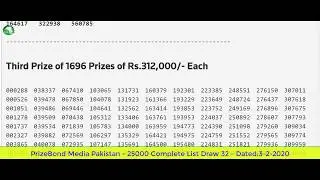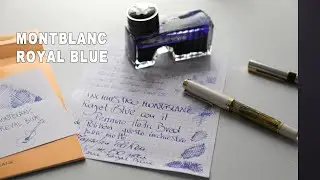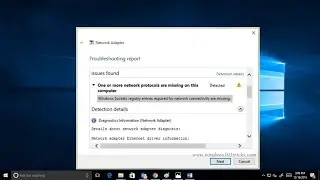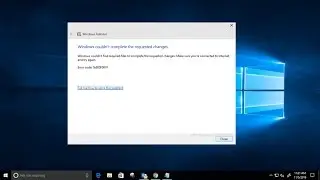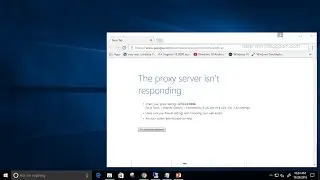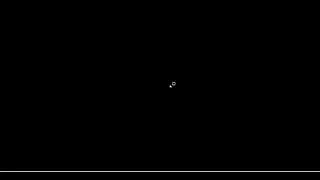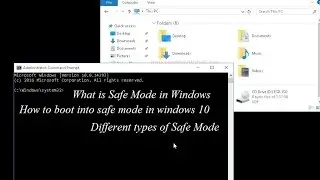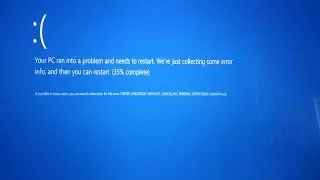How to Fix Msvcr110 dll Not Found or Missing Errors
Windows Operating System may show you many different varieties of errors. But .dll errors are the most popular ones. Msvcp110.dll error messages might appear while using or installing certain programs, when Windows starts or shuts down, or maybe even during a Windows installation.
There are lots of DLL files present in any Windows system, and when any single dll file gets deleted or misplaced then user may face different types of errors and other issues.
1."Msvcp110.dll Not Found"
2. "This application failed to start because msvcp110.dll was not found. Re-installing the application may fix this problem"
3. "Cannot find [PATH]\msvcp110.dll"
4. "The file msvcp110.dll is missing"
5. "Cannot start [APPLICATION]. A required component is missing: msvcp110.dll. Please install [APPLICATION] again"
Cause of Msvcp110.dll Errors
Msvcp110.dll errors are caused by situations that lead to the removal or corruption of the msvcp110 DLL file.
In some cases, msvcp110.dll errors could indicate a registry problem, a virus or malware issue or even a hardware failure.
1. INSTALL VISUAL C++ REDISTRIBUTABLE FOR VISUAL STUDIO
2. Install available updates
3. Repair Corrupteed system files
4. Repair Corrupt Registry ( download Ccleaner : )
5. MALWARE/VIRUS SCAN ( Download Antivirus : )
6. Update the System drivers:
7. Perform system restore
8. Refresh / Reinstall windows
if any of the above mentioned Steps helped you to fix the issue then Let me know in the Below Comment box which on really fixed your problem. Any other steps which i am missing here can also be shared in Comments that helped you to fix the error.
All you need to know about Microsoft Windows 10 ! New Features, Tips, Tricks, Troubleshooting, How To fix errors, Update News and much more visit http://www.windows101tricks.com
![[FREE] Digga D x Hazey x M1llionz x Unknown T Type Beat -](https://images.videosashka.com/watch/qfnoLByhXRw)