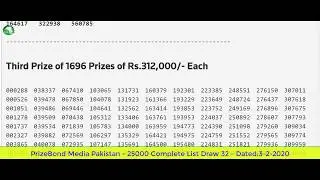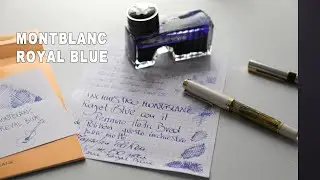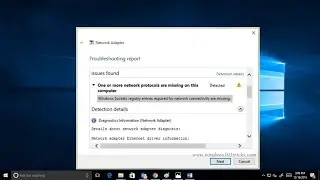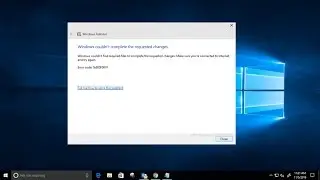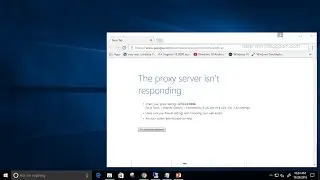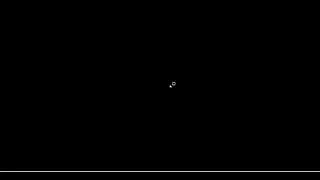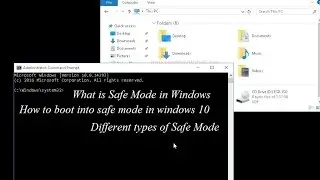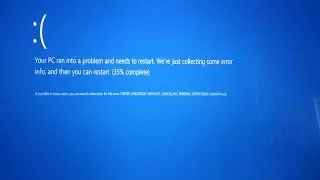configure VPN server incoming and Client configuration outgoing on windows 10
A VPN or more commonly known by its full name virtual private network is a method that helps you to add one more security layer to improve the privacy of your device while its interacting with the Internet environment.
It can be used for private networks like university and corporate networks, and while you’re trying to connect your device to public networks like Wi-Fi hotspot terminals. In this way you can browse any location on the Internet and don’t worry about security breaches.
The main idea is that VPNs can generate virtual P2P (point-to-point) connections, so-called encrypted tunnels, that will allow you to use the Internet as a medium for transporting data that will be hard to intercept and access by third parties. Also, it will allow you to spoof your physical location, because your actual IP address is replaced by the VPN provider.
This Video will Show you How To Configure A VPN Server For Incoming Connections.
How To Configure Client Machine to Connect to the VPN Server.
Why Do You Need VPN
There are various reasons why an individual would benefit from using a VPN, but here are some of the more often scenarios when you’ll have the need of this service.
It’s mandatory. VPNs can sometimes be mandatory as companies and universities are too sensitive about the information that they share with their students or workers. Usually the costs of setting up a VPN are paid by your institution or they offer some free VPN solutions.
You are a traveler. You are either traveling or live in a country that has lots of streaming, video, and other restrictions. The VPN will allow you to browse the internet like you are residing at a completely different country. Say goodbye to streaming restrictions.
You’re doing something that needs to be kept a secret. Using a bittorrent type of service is illegal for use in great number of countries. Even if you use it for downloading free files legally you can end up explaining yourself in front of a court. By using a VPN you can download torrents anonymously, so, nobody won’t have ANY idea about what you’re doing online.
Security and privacy are important for you. You want to keep all of your information that you use on the web private. Just check for antivirus and malware protection features inside the VPN itself.
Ways to configure VPN
When working on the Windows 10 / 8.1 / 7 operating system you can choose between two basic types of VPN connections. For both of them there are couple of simple steps in order to get them going, yes simple because Windows 7 is so user friendly. There is also a difference in the way data flows and who is the host of the connection.
Outgoing – Is the more common type of connecting to a VPN and is used by almost each user that needs this type of service. Having an outgoing session means that you are able to connect your computer to a different network or machine than yours.
Incoming – Is a type of VPN connection used when both sources trust each other, or at least you trust the provider of the service. Thrust is important here because by having an incoming session you will allow other machines or networks to access your device and connect to it. That’s why you need to be careful with your choice. It is mostly used by companies and universities in a closed environment.
server 2012 vpn configuration
vpn server configuration in windows 7
vpn server configuration step by step
vpn server configuration in windows server 2008 step by step
vpn server configuration in 2008 server step by step pdf
vpn server configuration in windows server 2008 r2 pdf
vpn server configuration in windows server 2003
how to create and outgoing VPN connection in windows 10
![[FREE] Digga D x Hazey x M1llionz x Unknown T Type Beat -](https://images.videosashka.com/watch/qfnoLByhXRw)