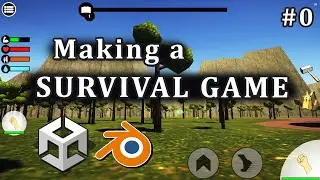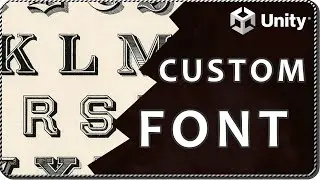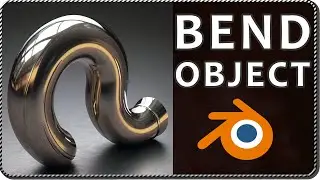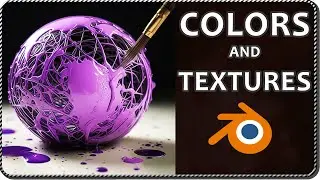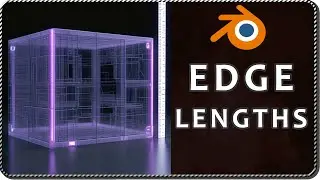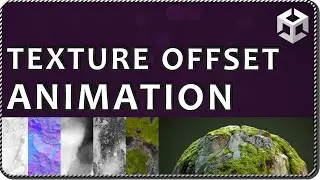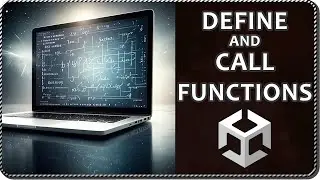How to SELECT QUALITY AT RUNTIME in Unity using a DROPDOWN MENU
In this video we see how to select the quality level in Unity at runtime.
We create a script to change the Quality Settings with a public function that can be called in different ways, in particular we read the keyboard in the Update function to select the quality by pressing 1, 2 and 3.
We also create a dropdown menu in the user interface, define the Quality options and we setup the dropdown's On Value Changed event to call the Change Quality function when the user selects the element from the dropdown menu.
____________________________________________________________
Watch the following repository where I'll be sharing solutions and examples for Unity
👇
https://github.com/GameDevTraum/GDT-S...
https://gamedevtraum.itch.io/
/ gamedevtraum
____________________________________________________________