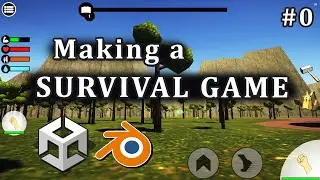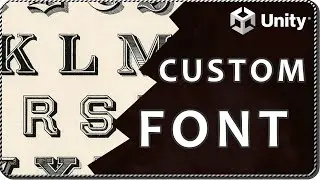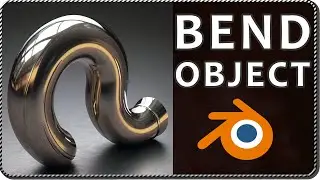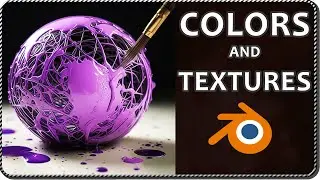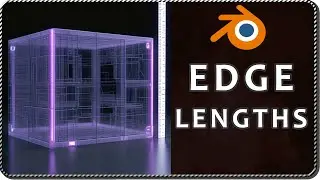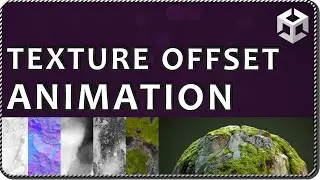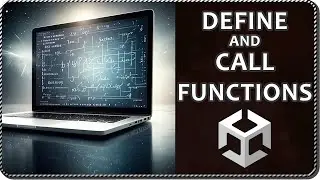How to SHOW EDGE LENGTHS in Blender (2024) - Distance between vertices
In this video we see how to display the EDGE LENGTHS in Blender, that is the distance between two or more selected vertices.
To see how long is an edge in Blender you need to be in edit mode and enable the "Display Edge Lengths" option, that option is inside one of the menus from the viewport. In case you can't find the option to display the edge lengths I show you three possible solutions.
Once the option is enable you just need to select two vertices and Blender will show you the edge length in the middle of the selected edge, by default you will see the edge lengths in meters but you could change the measurement units to centimeters, milimeters, feet or inches if you want, for that check this other video:
Show Edge Lengths in another measurement unit:
• How to CHANGE MEASUREMENTS UNITS in B...
____________________________________________________________
Follow: / gamedevtraum
____________________________________________________________

![[AMV] верно, я Кира..](https://images.videosashka.com/watch/8-3v0E_Axvw)