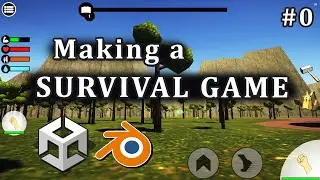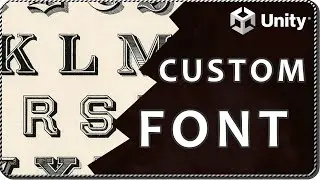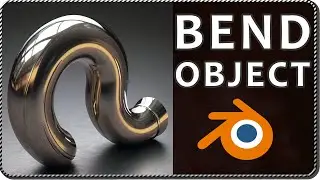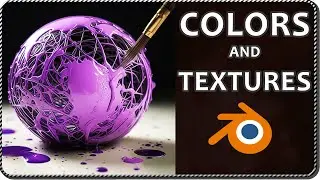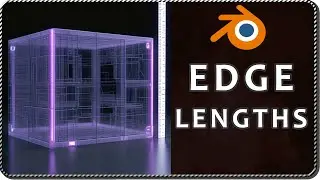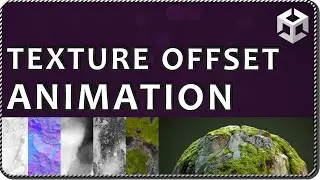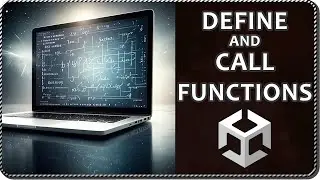Creating a basic MAIN MENU in Unity - STEP-BY-STEP with chapters
In this video we will create a basic main menu in Unity from scratch, this main menu will consist on a main screen with three buttons, the first button for start playing, the second button will open a second screen with credits (that screen contains a button to return to the main menu).
And the third button to quit the application, we also add a confirmation dialog to prevent the user to accidentally quit the application.
This tutorial is a complete step-by-step main menu tutorial, different from the videos I usually make, it has a lot of information and it's fully improvised, I haven't write a script for this video and I think it has to be that way in order to develop language skills to better communicate the information.
TIMESTAMP:
0:00 - Intro
0:37 - Create Menu and Game Scenes
1:46 - Start working on the main menu
2:18 - Create the UI
2:55 - Add background image
4:38 - Add buttons to the main menu
6:24 - Vertical Layout Group
8:52 - Create the credits window
12:19 - Make the button open and close a window
15:06 - Create a confirmation dialog to quit
19:17 - Script to handle OnClick events of the buttons
20:27 - Defining functions for the buttons
20:57 - Console messages to test
21:38 - Make Start button call function from script
22:54 - Problem with buttons
23:51 - Make Quit button call function from script
24:37 - Code to quit the application
25:01 - How to load the game scene
26:36 - Testing
____________________________________________________________
PORTFOLIO: https://gamedevtraum.com/en/portfolio...
LINKEDIN: / gamedevtraum
____________________________________________________________