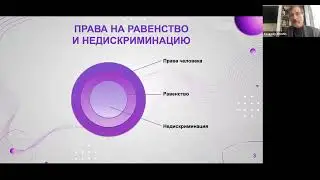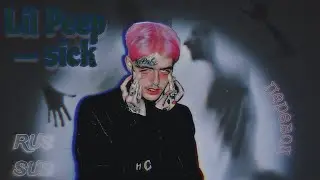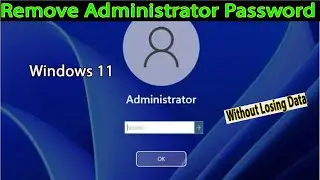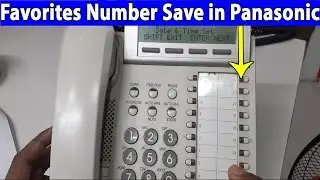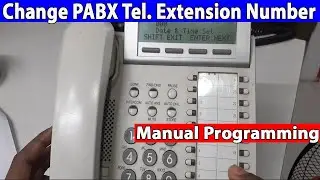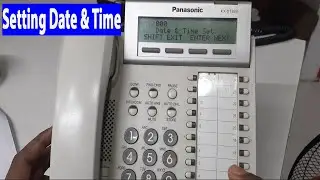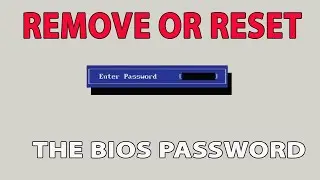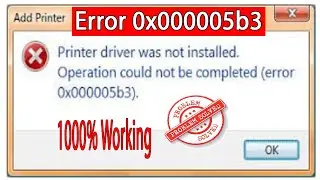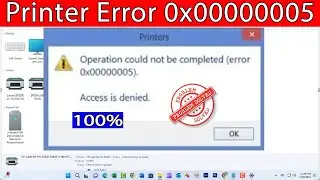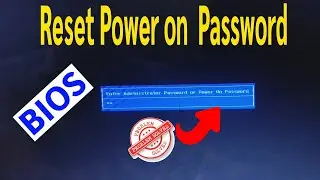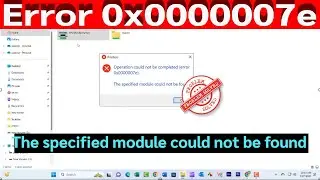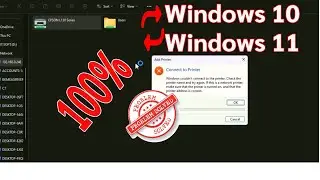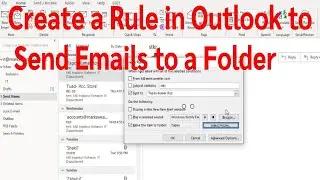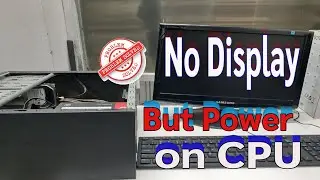HOW TO FIX ERROR 0x0000011B? | WINDOWS CAN NOT CONNECT TO THE PRINTER |
Thanks for watching the video
How to fix error 0x0000011b? | ✌✌✌✌ Windows cannot connect to the Printer|#KB5005565 |
#0x0000011b #KB5005565 #error_printer #Security_update
Step 1: Go to the computer where the printer software is installed.
Step 2: Then go to the control panel.
Step 3: Then go to programs & features.
Step 4: Then go to view installed updates.
Step 5: Then go to Security Update for Microsoft Windows (KB5005565), and uninstall it.
Step 6: Then both computers are Restarted.
We hope your problem is Solved.
windows couldn't connect to the printer, windows cannot connect to the printer, windows cannot connect to the printer windows 10, windows cannot connect to the printer windows 7,
Printer Error 0x0000011b Windows Cannot Connect to the Printer, windows cannot connect printer, printer error, error printer, error 0x0000011b, 0x0000011b, printer windows problem, network printer problem, printer error problem, the printer didn't connect, printer fault, printer error showing, printer crashed, printer stop.


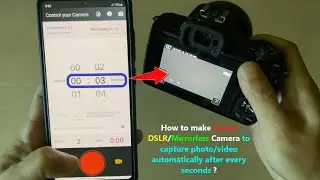
![[Commission Quest] Garcia's Paean: Easy Peasy (Forging Gears, Correctly)](https://images.videosashka.com/watch/EHkcmC5QCn0)