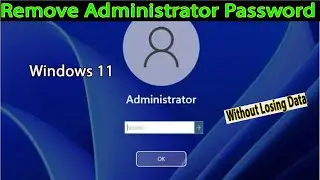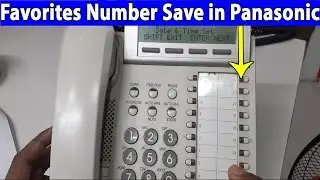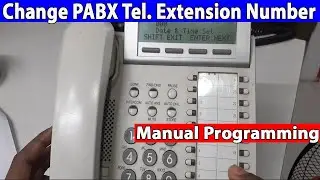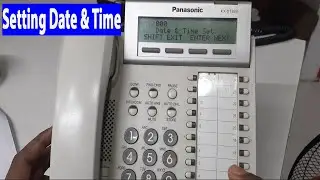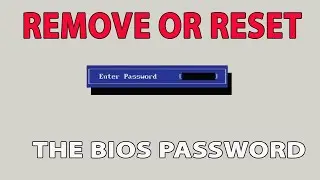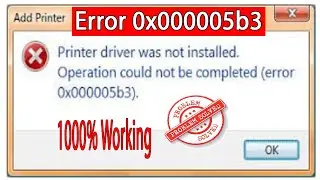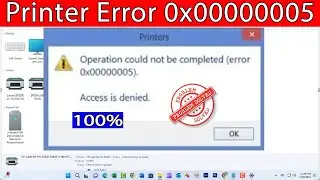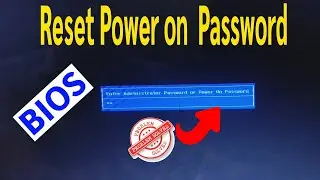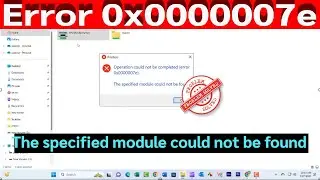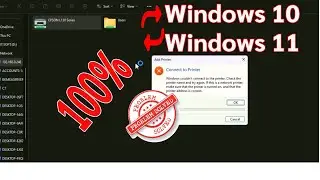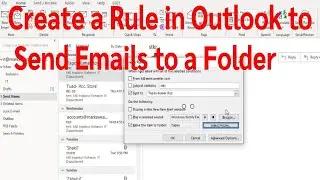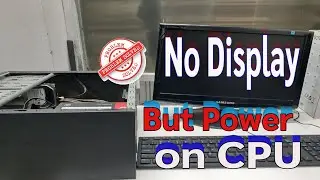Fixed - Computer Turns on But There Is No Display or No Signal in Monitor.
Thanks for watching the video.
Fixed - Computer Turns on But There Is No Display or No Signal in Monitor.
Please give a like and comment down below if it worked. DON’T FORGET TO SUBSCRIDE MY CHANNEL
...............
Visit our Facebook page.
/ ittutorialandsolution
Visit Our other YouTube channel.
/ @engrsukantasarker
.................
Hello friends, welcome to my YouTube channel and Facebook page. Today, we'll learn How to fix CPU colling is running but has no display on the monitor.
Timestamps:
00:00 Intro
00:12 check Monitor
00:33 reset bios
01:22 check Motherboard power cable.
02:34 Check Ram
03:20 Outro
.................
Method 1
check Monitor
1.first, remove the VGA cable in The CPU, and go to the monitor screen, “Check signal cable” is a message that means this monitor is ok.reconnect the VGA Cable in computer.
.................
Method 2
reset bios
1. Turn off your computer and unplug all cable and from the power cable from the computer.remove the battery that powers the CMOS chip, Carefully release the clip or holder securing the CMOS battery. Once you’ve removed the CMOS battery, wait for approximately 20 minutes
.................
Method 3
check Power Supply
1. Shut off your Power Supply Unit. Unplug all cables from the PSU except for the main AC cable and the 24-pin cable. if your system has issues turning on, you can check if your power supply unit (PSU) is functioning properly by performing a test.
2. power supply unit unplug and plug in the hard disk drive
3. do you see now, that I unplugged my graphics card power supply and again plugged in the power supply?
................
Method 4
1. open the cabinet cover well after opening the CPU cabinet and we will check the RAM, so we can open the RAM from the RAM slot one of the reasons your computer won't boot but the fan spin could be a bad Ram
2. after removing the RAM from the slot take a brush and gently clean the dust with the brush as I am doing after cleaning the Ram with a brush take a rubber eraser then clean the ram
3. ram connect the power cable and turn on the computer see my PC got display.
.................
If you are first visiting my YouTube channel and Facebook page. please subscribe, like, follow and notify the belt icon click, and see your next updated Video.
#NoDisplayonMonitorButComputerisRunning,
#ComputerTurnsOnButNoDisplay
#NoSignalInputOnComputerMonitor
#Problem
#Windows11
#Windows10
#nodisplayonmonitorbutcpurunning,
#nosignalonmonitorbutcomputerturnson,
#nodisplayonmonitor,
#howtofixnosignalonpcmonitor

![[FREE] SLIMESITO x BEEZYB TYPE BEAT 2022 -](https://images.videosashka.com/watch/1EoTITwenvE)