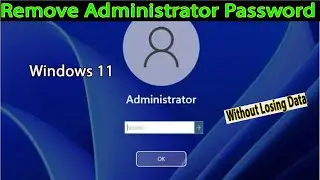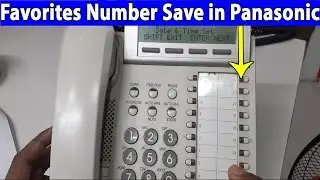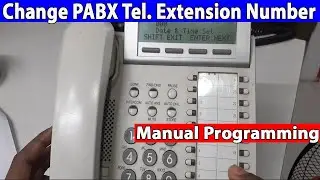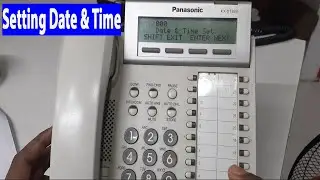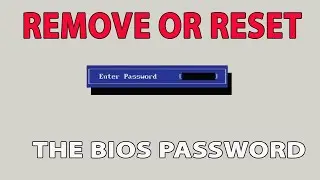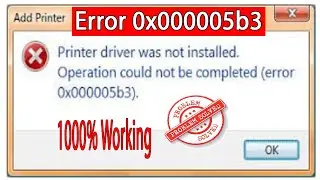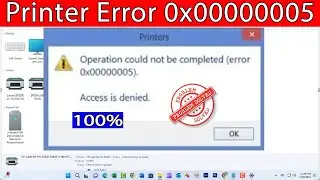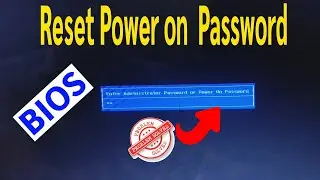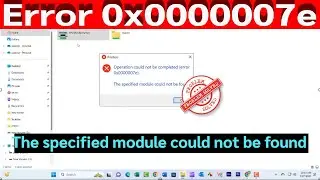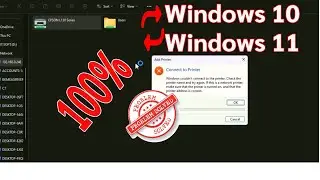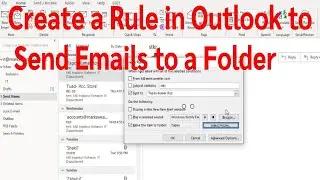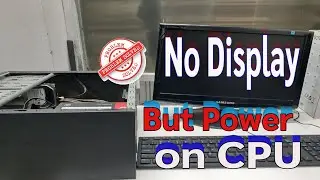How To Reset Forgotten Windows 11 Password, PIN and Microsoft Account using Command Prompt |
Thanks for watching the video.
How To Reset Forgotten Windows 11 Password, PIN and Microsoft Account using Command Prompt.
Please give a like and comment down below if it worked. DON’T FORGET TO SUBSCRIDE MY CHANNEL.
...............
Visit our Facebook page.
/ ittutorialandsolution
Visit Our other YouTube channel.
/ @engrsukantasarker
.................
Hello friends, welcome to my YouTube channel and Facebook page. Today I will show you How To Reset forgotten Windows 11 Password, PIN and Microsoft account using Command Prompt.
Timestamps:
00:00 Intro
00:13 System error 8646 has occurred
03:22 Outro
.................
Method
1. press and hold the shift key on your keyboard then click on the power button and select restart. click on restart anyway .
2. Now, your PC will boot into the Windows recovery mode and click "Troubleshoot.".
3. click on advanced. Under the Advanced options menu, click Command Prompt to open it.
4. we need to find out the letter of the main system disk usually its the c drive.so let's try it first type c colon press enter.
5. we need to find out the C drive. so let's try it first type c colon and press enter.
6. then type door command which is used to list files and folders in the current directory.
7. which has Windows users and program files folders for example if I repeat the same process for a d drive as you can see it is a system partition with the boot files and if we try to access it.
8. we need to get into the system32 folder which contains utilman and cmd files, I'm going to type cd to change directory windows and press enter.
10. type ran space utilman.exe space utilman1.exe and press enter .again type ran space cmd.exe space utilman.exe and press enter .
11. it will ask you to type your administrator password so don't type any password because you don't know the password right then just press enter it will ask again the password confirmation and again press
.................
If you are first visiting my YouTube channel and Facebook page. please subscribe, like, follow and notify the belt icon click, and see your next updated Video.
#RemoveAdministratorPasswordOnWindows11
#HowToResetWindows11Password
#ChangeTheAdministratorPasswordInWindows11
#Remove
#Change
#Reset
#Password
#Windows10
#Windows11
#SystemError8646HasOccurred
#BreakForgottenWindows11Password