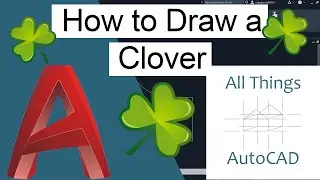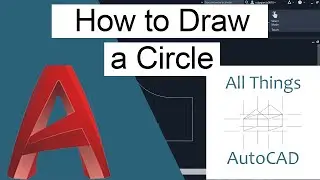How to Save a New Drawing in AutoCAD
How to Save a New Drawing in AutoCAD
When you first open a drawing file it is best to Save it before working on it. Saving early and often can help drawing from being coming lost. The first time you Save your drawing you will be prompted to the Save Drawing As dialog box. This is no matter if you choose Save, SaveAs, or Qsave.
Step 1 – With the cursor select the Save icon in the upper left corner of the screen.
OR
Select AutoCAD icon in upper left corner of the screen. Select Save or SaveAs in the drop-down menu.
OR
Type Save or SaveAS or Qsave in the command prompt.
Step 2 – The Save Drawing As dialog box will open. Locate the file you want to Save your drawing.
Step 3 – Name the drawing file, select Save.
https://allthingsautocad.com/
Email: [email protected]

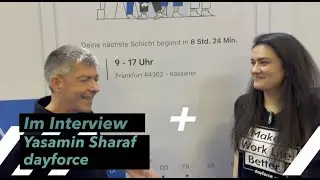

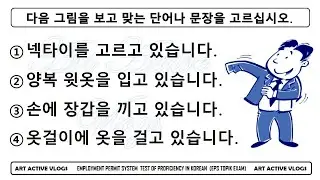



![07 Here, On Earth [Official Mouthwashing OST]](https://images.videosashka.com/watch/sUaK6ljumlg)