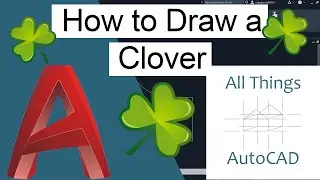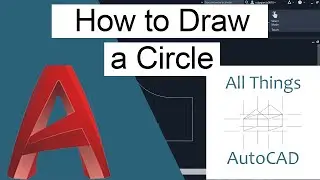How to Add a Hatch
How to Add a Hatch
Hatches are used to fill an area with a pattern or fill.
Steps Add a Hatch
Step 1: Access the Hatch command. To do this find the Hatch Icon. This is located in the Draw Panel. Click to open the Hatch Creation panel.
Step 2: Within the Hatch Creation panel select the desired pattern.
(Note: You have the option of using either the Hatch Creation tab or the hatch gradient tab. If you prefer to use the Hatch Gradient dialog box set the HPDLGMODE system variable to 1.
Typing -HATCH into the command prompt will display options.)
Step 3: Also choose either Pick Boundaries or Select Boundary Objects.
Step 4: Make sure that the area in which the Hatch is to be filled is closed. Pick the points of the edge and/or endpoints or Select Boundary Objects. Right click the mouse and select Enter.
https://allthingsautocad.com/2021/02/...
https://allthingsautocad.com/
Email: [email protected]
Inspiring Optimistic Upbeat Energetic Guitar Rhythm by Free Music | / fm_freemusic
Music promoted by https://www.chosic.com/
Creative Commons Attribution 3.0 Unported License
https://creativecommons.org/licenses/...