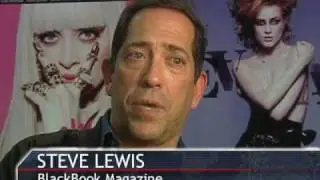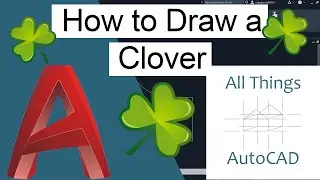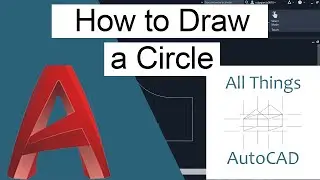Open New Blank Drawing Quickly in AutoCAD
Open New Blank Drawing Quickly
Today we are going to open a new blank drawing file from the opening page.
Step 1: Click the AutoCAD desktop icon to open the program.
Step 2: Once the program is opened you will have a screen that looks like this.
Step 3: Select and open the Start Drawing option.
https://allthingsautocad.com/
Email: [email protected]