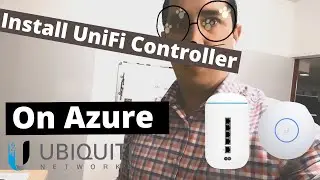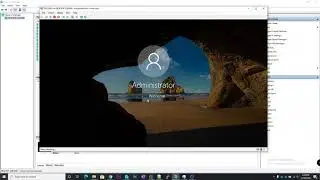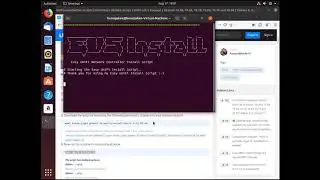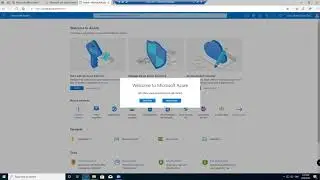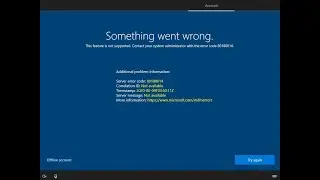How to enable developer mode windows 10
Windows 10 introduces a new way for developers to develop apps in Windows 10. You now no longer require a Developer License to develop, install or test your Windows apps. You can just enable your Windows 10 device once for these tasks and you are all set to go. In this video I will demonstrate how you can enable the developer mode in Windows 10.
**My Computer Setup**
Elgato Stream Deck - https://amzn.to/2KGDvRY
AMD Ryzen 7 3700x - https://amzn.to/3hlU5m8
MSI NVIDIA GeForce GTX 1660 Ti - https://amzn.to/3mSwuL9
Samsung QVO 1TB SSD - https://amzn.to/3nQXMTv
Samsung EVO 500GB - https://amzn.to/3pnA0i8
Kingston 16GB DDR4 RAM x 2 - https://amzn.to/34LyONU
HP E273 Display x2 - https://amzn.to/3hobwCO
Logitech C920 Webcam - https://amzn.to/3mKZu7u