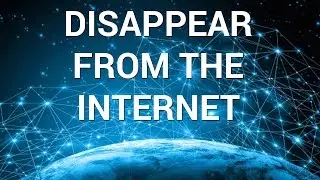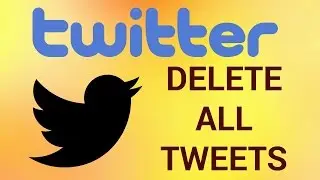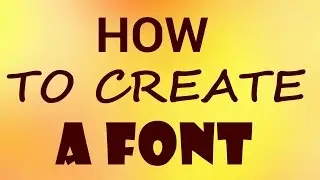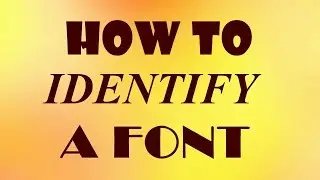How to Delete All Tweets at Once
на канале: Internet Services and Social Networks Tutorials from HowTech
Twitter is an online social networking and microblogging service that enables users to send and read short 140-character text messages, called "tweets". You might have several reasons to wish to delete all your tweets. “TwitWipe” is a free tool that can do that. It will wipe or delete all your tweets in one go, but it lets you keep all your followers, favorites and the people you're following. You should keep in mind that many people use this application, so the erasing process may take quite a while. Also keep in mind that there’s no undo button.
Don't forget to check out our site http://howtech.tv/ for more free how-to videos!
/ ithowtovids - our feed
/ howtechtv - join us on facebook
https://plus.google.com/1034403827176... - our group in Google+
Step # 1 - Go to “TwitWipe” site
First, open your browser and go to “www.twitwipe.com”. Then press the “Get started” button.
Step # 2 - Authorize TwitWipe to use your Twitter
Scroll down, complete the captcha and click on “Proceed”.“TwitWipe” uses oAuth, so you don't need to give out your password for this to happen. If you're signed into Twitter, this site will ask you for permission. If you're not signed in, it will take you to Twitter.com and ask you to sign in to proceed.
Step # 3 - Delete all your tweets
Next you’ll be redirected to the application website and you’ll find a message to confirm that you want to delete or wipe all your tweets. Press the “Yes” button and be careful to not close the webpage. Once the process is completed you’ll be able to sign out of the app.
Result: Congratulations! You’ve just learned how to Delete All Tweets at Once