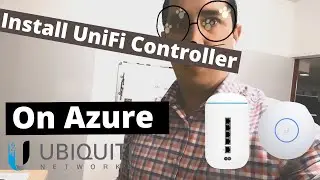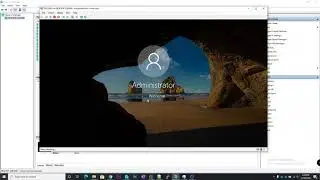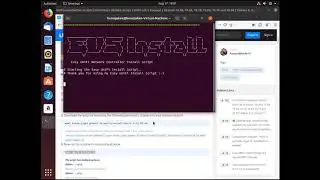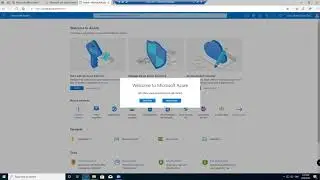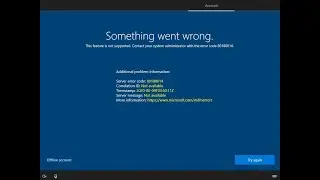Introduction to Veeam Backup & Replication 10
This video will show you how to install Veeam Backup & Replication, then how to configure your backups & also how to restore files from your backups through the Veeam Backup & Replication console.
Veeam Backup & Replication allows you to backup multiple server workloads in a single console. They have the community edition which is free to use for up to 10 workloads.
Veeam is really good for backing up Hyper-V workloads, you can load your Hyper Visor into the console and then backup & instantly restore your VMs straight from the console.
Veeam Edition Comparison - https://www.veeam.com/products-editio...
If you want to install the Veeam Endpoint Backup see this video - • Introduction to Veeam Agent for Windo...
0:10 - Download Veeam Backup & Replication
0:51 - How to Install Veeam Backup & Replication
2:18 - Opening Veeam Backup & Replication Console
3:08 - Navigating the console
4:19 - Configuring a backup job
11:40 - Installing the backup agent on a computer
13:16 - Starting a backup job
15:14 - Restoring your backup from Veeam Backup & Recovery Console