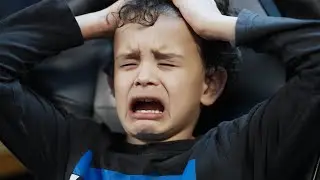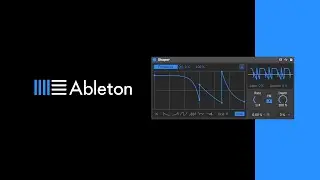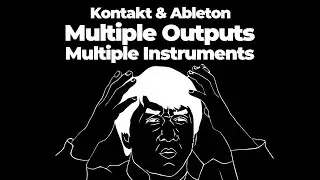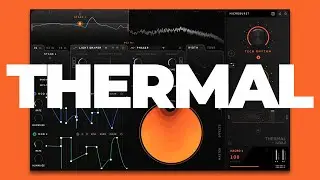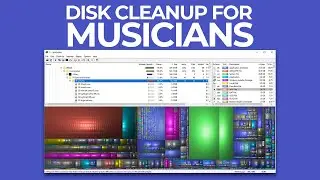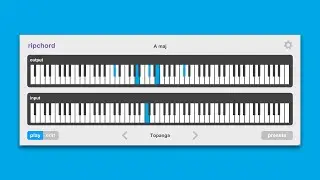Max 7 Tutorial: Floating Webcam Popup in Live
Source Files / Device / More...
http://www.joshuacasper.com/max-4-liv...
How to get a floating webcam window in Ableton Live driven by Max 7
Important
This is an extension of the last Max 7 tutorial. Go there to follow along or download the source files as we will rely on that finished product in this tutorial!
What we are going to be doing is switching out the jit.pwindow for a jit.window, which is a pop up floating window. That way the webcam video will not be hidden if you want to do other things in Live while still being able to see yourself ;)
We are also going to add a button that will clear the video window when you are finished. I added this feature because when you deactivate the webcam the last frame is stuck in the viewer.
The Process
Go ahead and delete the jit.pwindow. Then add a jit.window and add one space and write a title for the window. I wrote "HandsomeCam" then another space and @floating 1 . The floating 1 is telling the Max patch to remain in front of anything inside of Live or Max, however if you open another program the viewer will be forced behind the new window.The while string should look like this without the quotes "jit.window HandsomeCan @floating 1" Then don't forget to reconnect the jit.qt.grab to the jit.window.
The final routing steps are adding a button to erase the final frame of the video when the webcam is deactivated. We will do this by adding a new textbutton called "Clear". Below the Clear button add a jit.matrix object. Connect the textbutton to the hitmatrix and the jitmatrix to the jit.window.
Don't forget to go into presentation mode to make the 3 buttons look nice ;)
webcam-pop-out-display-open-close-clear
Download the Max 7 Device
Watch the Video Tutorial
------------------------------------------------------------------------------
Joshua Casper Online:
http://www.joshuacasper.com
/ djjoshuacasper
/ joshuacasper
/ joshuacasper