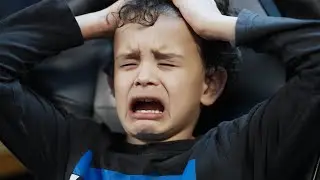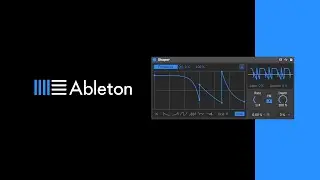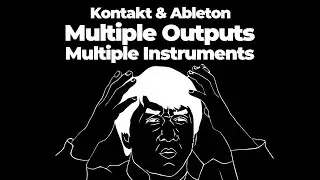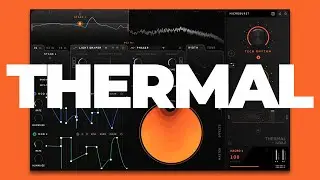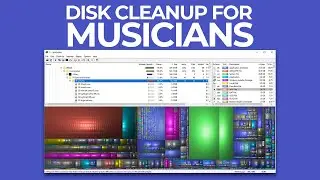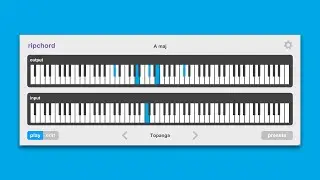Custom Shortcuts in Loopcloud
Check out Plugin Deals | https://bit.ly/2OGoSMU
Check out Sample Pack Deals | https://bit.ly/33b8Lzm
Check out Full Article | https://bit.ly/3gfnb5s
Custom Keyboard Shortcuts in Loopcloud
Anyone that does anything serious on computers will tell you that knowing your shortcuts is a must. They save time and can keep you on track creatively.
Every essential tool, parameter or option in Loopcloud either has a shortcut or can be assigned one. You can also customize them to whatever feels best for you.
For example, I use Premiere Pro everyday and it has similar editing tools (Pointer Tool and Cut Tool). I have their keyboard shortcuts embedded in my mind. V for the Pointer and C for the Cut.
In Loopcloud, the editing tools are set by default to Alt+1, Alt+2, etc.
To change them, go to the preferences menu and then the Shortcuts tab. Then scroll to find those tools. Now, I can actually just add a second shortcut by clicking the “+” button, or I can delete the default and replace it.
Just right-click anything that you would like to Change or Remove Key-Mappings for.
It’s really easy but if you mess anything up, just smash that “Reset to Defaults” button at the bottom of the page and you’ll be good to get back on track.
#JoshuaCasper
#Loopcloud
#MusicProductionTutorial
------------------------------------------------------------------------------
Joshua Casper Online:
http://www.joshuacasper.com
/ djjoshuacasper
/ joshuacasper
/ joshuacasper

![[FREE] SLIMESITO x BEEZYB TYPE BEAT 2022 -](https://images.videosashka.com/watch/1EoTITwenvE)