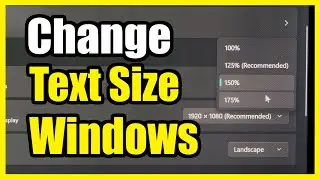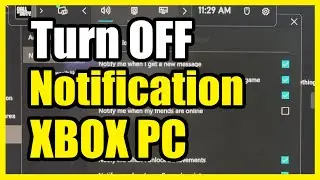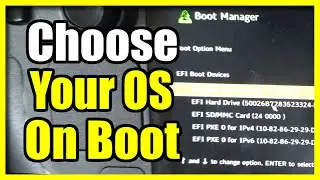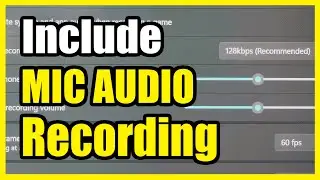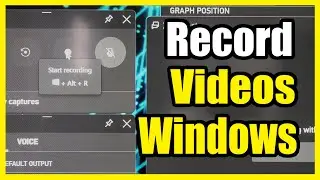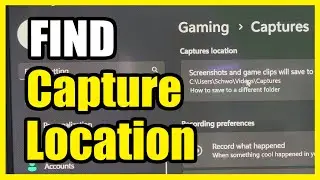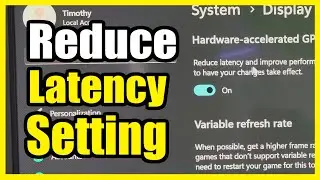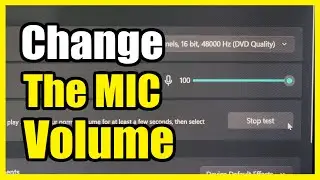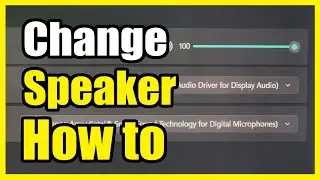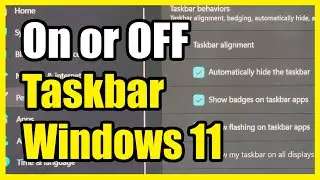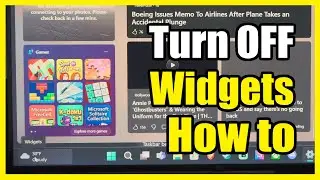How to Change DNS Settings on PS4 Console (BEST DNS)
Do you want to know how to change your DNS server on your PS4 for your internet connection thats wifi or lan. To do this go to settings, then go to network. Then go to setup internet connection and choose custom. Then choose choose do not use for proxy server and automatic for IP address. Then use a custom DNS for the primary dns try 8.8.8.8 and 2nd dns 8.8.4.4 and then test your internet connection.
...
Twitter:
Twitch:
Discord:
Instagram: -
((( Subscribe to my LIVE STREAMING )))
((( Gaming Channel "YourSixGaming" )))
...
((( Subscribe to my ADVENTURE CHANNEL )))
((( Travel, Cameras & More "YourSixAdventures)))