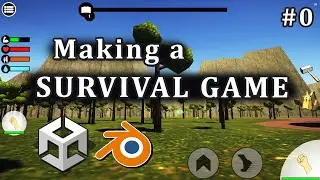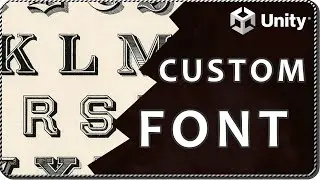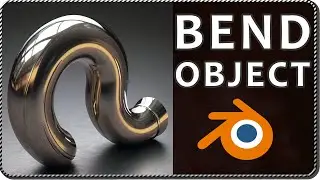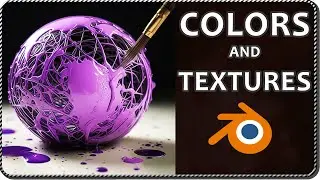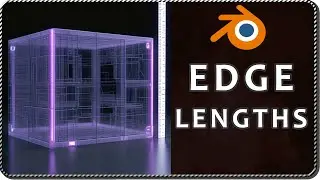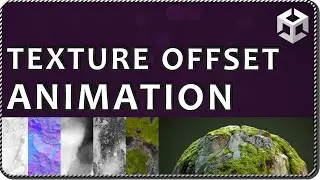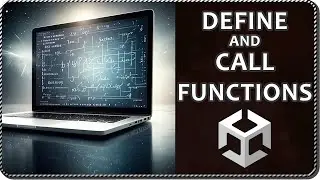How to EXPORT 3D MODELS from BLENDER to UNITY 6 (2025 literally)
An updated video on how to use Blender models with textures in Unity, in my old videos we saw how to export in the FBX file, but now I'm working directly with the Blender files by dragging them in the Unity scene.
The materials that are applied in Blender can be remapped in Unity, just create new materials, drag the textures to them and use them to remap.
Here I'm adding the 3D model of a sword to the android survival game I'm currently developing in Unity, if you want to know more about it check this playlist:
• Making a survival game in Unity Game ...
If you are using custom materials in Blender, made using nodes, for the moment you can't import it directly to Unity, you have two options:
1-Create a shader in Unity using Shader Graph, which is similar to Blender's Shader Editor, so that may not be so difficult.
2-Bake the textures from your node shader into a color texture and a color texture which then could be applied to the materials in Unity.
If you need to pack the image files inside an FBX file, for example to upload the 3D model to a website, check this:
• How to EXPORT 3D model WITH PACKED TE...
If you add textures in Blender but you get a poor result or anything at all, check this video (focus in UV mapping):
• How to ADD Colors and Textures from i...
Like and Subscribe!