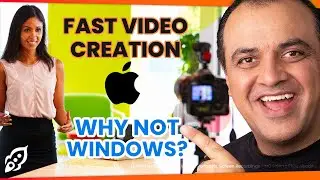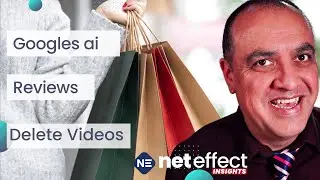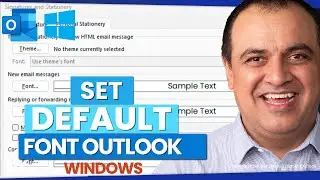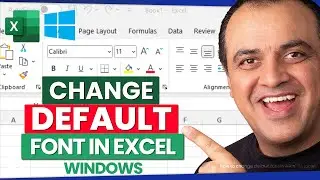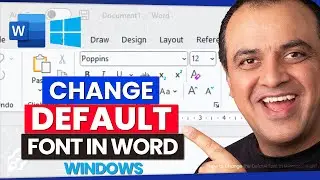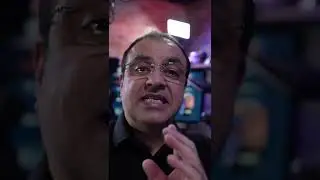How To Rename Photos On Iphone - Renaming Photos on an iPhone
how to rename photos on iPhone or Ipad
How do you rename pictures on your iPhone?
Because Photos doesn't show file names, I'm going to assume you're renaming these files because they're ending up somewhere other than Photos, Maybe to hand to a web designer, printers or upload to your website.
Yes this is a free way of Renaming Photos on an iPhone
You can rename a photo if you save it to files. Long-press the file until the options popover appears, then choose rename.
How to rename any pic/photo on iPad or iPhone
Go to Photos and open a picture.
Tap on Share, scroll down and tap “Save to Files”
Tap “On My iPhone” and make a folder to save the new rename photos into it select a folder.
To rename the image, tap the file name next to the image thumbnail and enter a name.
Tap Done and then tap Save at the top-right to save the image to the Files app.
When it comes to SEO, it's critical to use descriptive, keyword-rich file names for your iphone photos.
It's bad for both SEO and the end-user if you don't change the name of your image file from photo1.jpg.
The image file names inform Google and other search engine crawlers about the image's subject matter.
The file names will usually be something like “DSC 7666982025” or something similar. It's the equivalent of ordering number 17 from a dish and not knowing what the dish was. It's not going to help Google.
🔔 Subscribe & Click The Bell: for more tips on boosting your business.
https://www.youtube.com/BusinessGrowt...
Business tools and services I recommend:
🔴 Ecamm Pro Live: https://findout.ws/ecamm
🎬 Wave Video Live Studio: https://findout.ws/wavevideo
🎥 Restream: https://findout.ws/restream
🎬 Melon Talkstudio: https://findout.ws/talkstudio
🔊 Castmagic content for socials: https://findout.ws/castmagic
🙉 Crystalsound Noise Cancelling: https://findout.ws/crystalsound
🚀 Keyword Research TubeBuddy: https://findout.ws/tubebuddy
🎵 Royalty Free Music Audiio: https://findout.ws/audiio
🎙️ Descript audio/video editing: https://findout.ws/descript
📹 Outsource Video Editing: https://findout.ws/vidchops
🎨 VistaCreate https://findout.ws/vistacreate
📩 Domains & Email Namecheap: https://findout.ws/namecheap
🌐 Business Hosting Krystal: https://findout.ws/krystal
🖥️ Web Hosting Kinsta: https://findout.ws/kinsta
🖊️ Grammarly: https://findout.ws/grammarly
☎️ Localphone: https://findout.ws/localphone
❤️Loving my content and wish to show your appreciation? 🙏It's very nice of you! Thank You.
Buy Me A Coffee ☕️: https://findout.ws/coffee
DISCLOSURE: We often demo, review or link to products & services we regularly use and feel you might find helpful.
Some of the links in this description are affiliate links. As an Amazon Associate and a partner of other affiliate programs, this means I will earn a small commission from qualifying purchases through these links. (without the service or product being more expensive for you).
News, Tips and Tools
https://www.businessgrowthready.com/
Connect with me on Social Media:
/ businessgrowthready
/ businessgrowthready
/ businessgrowthready
/ businessgrowthready
/ michaellhele
/ businessgrowthready