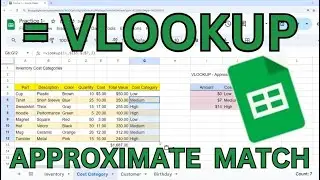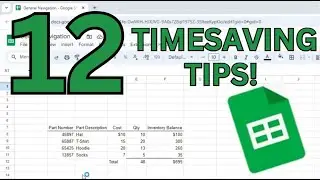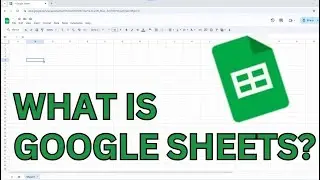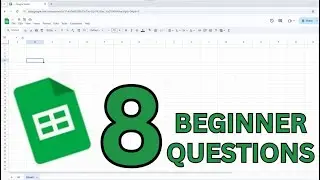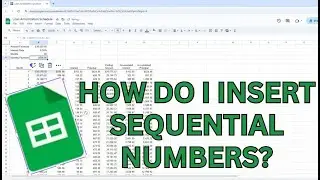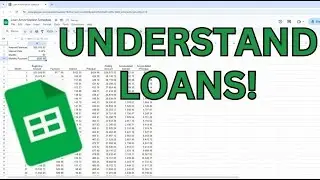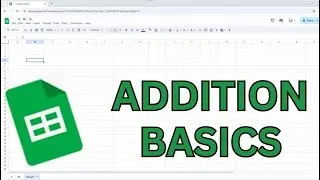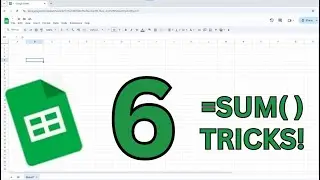6 HIDDEN Features in Google Sheets to EXPLODE Productivity!
Ever been lost in Google Sheets, wondering where to find the tools or answers you need where YouTube and Google Search are lacking? You're not alone! But what if I told you that there’s a secret weapon built right into Google Sheets to solve almost any problem and will save you days? In this video, we’re diving into the Help menu, generally deemed useless by many who ignore it but for you this hidden gem can teach you, troubleshoot for you, get back your time, and get you to the next level in Google Sheets. Let’s get Started!
To discover the timesaving features of the Google Sheets Help menu, to increase productivity, let's go through some questions to find our answers while we switch between working through Google Sheets and walk and talk in Glacier National Park.
Google Workspace is good for those who want to
1. have their own e-mail suffix
2. have collaborating cloud storage
3. preserve business data
4. and behave more like a real business
to learn more click here.
https://workspace.google.com/
Timecodes
0:00 6 HIDDEN features in Google Sheets that EXPLODE Productivity!
0:42 Where is the Help menu in Google Sheets?
1:18 How do I search for features or functions using the Help menu?
2:36 What does the Sheets Help Option in the Help Menu do?
4:11 What does the "Training" option in the Help menu do?
5:31 How Do I Learn What is New In Google Sheets?
6:21 How do I find The List of Available Functions in Google Sheets?
8:01 How Do I find Keyboard Shortcuts in Google Sheets?
music by creatormix.com