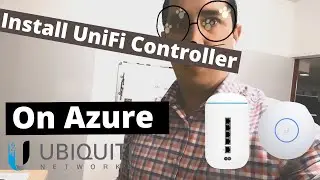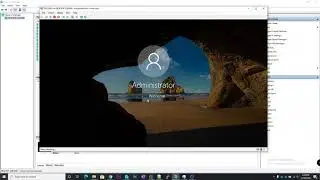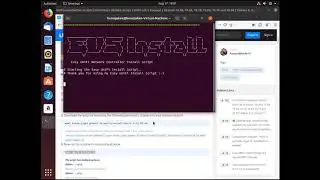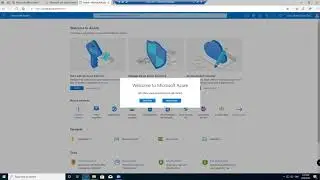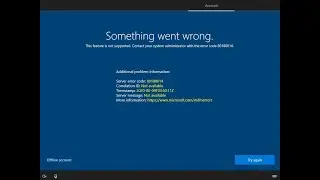How to enable public event streaming in Microsoft Teams Live Events
By default inside of Microsoft Teams the ability to stream live public events is disabled.
When it is not enabled you will only have the options to have Teams Live Events to poeple & groups or Organisation Wide. The public option will be there but it will be grey and you won't be able to select it.
The message below will read "Some of these options have not been enabled by your IT admin"
To enable these settings go to the Microsoft Teams admin center https://admin.teams.microsoft.com/
Then select Meetings
Select Live event policies
Select your policy (The default one is Global (Org-wide default))
Change the Who can join scheduled live events option to "everyone"
Click Save
You will now need to leave it for 12 - 24 hours to propagate the settings. Once the settings have been propagated you will be able to host Public events using Microsoft Teams
You may also like:
How to host a webinar in Microsoft Teams with Live Events: • How to run a webinar using Microsoft ...
Using Planner in Microsoft Teams for Project Management • Using Planner in Microsoft Teams for ...
How to install Microsoft Teams • How to Install Microsoft Teams on Win...
How to send an email directly into a Microsoft Teams channel • How to Send Emails Into Microsoft Tea...
**My Computer Setup**
Elgato Stream Deck - https://amzn.to/2KGDvRY
AMD Ryzen 7 3700x - https://amzn.to/3hlU5m8
MSI NVIDIA GeForce GTX 1660 Ti - https://amzn.to/3mSwuL9
Samsung QVO 1TB SSD - https://amzn.to/3nQXMTv
Samsung EVO 500GB - https://amzn.to/3pnA0i8
Kingston 16GB DDR4 RAM x 2 - https://amzn.to/34LyONU
HP E273 Display x2 - https://amzn.to/3hobwCO
Logitech C920 Webcam - https://amzn.to/3mKZu7u