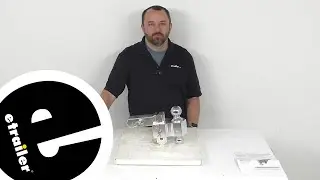A Closer Look at the Optronics Bracket and Single Wire Plug for Trailer Clearance and Side Marker Li
Click for more info and reviews of this Optronics Trailer Lights:
https://www.etrailer.com/Accessories-...
Check out some similar Trailer Lights options:
https://www.etrailer.com/dept-pg-Acce...
Click for more info and reviews of this Optronics Trailer Lights:
https://www.etrailer.com/Accessories-...
Check out some similar Trailer Lights options:
https://www.etrailer.com/dept-pg-Acce...
https://www.etrailer.com
Don’t forget to subscribe!
/ etrailertv
Full transcript: https://www.etrailer.com/tv-review-op...
Hi everyone. Aiden here with etrailer. Today we're gonna be taking a look at and later be showing you how to install this bracket for your Thin Line series clearance or side marker lights from Optronics. So this bracket serves just as the mounting base for your lights. It's not necessarily the light itself. It'll work with your Optronics MC 65 series lights, the Thin Line series or some other brands like some Peterson Lights.
And it's just going to give you a quick plug and play base that utilizes these quick bullet connectors to plug in, snap around the base, and give yourself a light. So if you need to swap out a broken light, it makes it very quick and easy because we're not really doing any wiring beyond the initial installation. Now the mounting bracket does not provide hardware, so you will need to either reuse your old hardware if you're swapping and upgrading to this base like we did today, or pick up some new hardware if your hardware was maybe a bit rusted out or broken. It's a single wire installation, so just a one power wire that you'll connect in the back, and then it does ground through the mounting hardware right here. The mounting holes are three inches apart, center on center, and that didn't quite line up perfectly with our preexisting holes from our old bracket today, but it's pretty easy to use a self tapper to run this down.
And if you pick up some silicone, you can feed that up around the edges of the base and fill in any holes that aren't being utilized. But as far as the installation goes, it's pretty straightforward. If you're in a similar situation as us where you've got a base already that's just hardwired in with a ground and a power wire and you're looking to upgrade, it's gonna be a really simple process and we'll show you exactly how we got that done. For us today, we're just replacing our old base with a new one that won't be fully hardwired. So if we ever needed to swap the light in the future, it's just a simple plug and play installation, but it's gonna start off just by us removing that old light using something like a trim panel tool to unclip the light from the base.
This can be a little tricky sometimes if it's been on there for a while, but once we get that popped loose, you can kind of pull some of the wiring out to give us a little bit more slack. And we've got two different screws holding this in, so I'll almost undo the base first with my square bit that I have on one side, and then just pop that bit out for the screw on the other side. With all that undone though, I wanna just take a look at the back of my light and I can see that the red wire going into the light is on the positive side. So that's my power wire and the black ground wire, we're not gonna need anymore since our new base just grounds by screwing into the trailer. So I'll just make sure I remember that and I'm gonna cut those wires both loose, leaving myself a fair amount of slack to work with.
I'll strip back the end on my power wire here, and I'm gonna just tape off and put the black wire just into the trailer where I'll disconnect my old ground. Since this wire isn't needed anymore, you can really approach this however you want to. If you wanted to just go in and disconnect the ground, you could. If you wanted to just leave this taped up, you could do that too. It's just gonna mean a little bit more wire mess left inside the trailer. We'll just pop that in. I'll take care of that later. And for our power wire, we can just twist the ends together here and we can attach our butt connector. We're gonna do that with our smaller heat shrink butt connector here. That way, the connection is nice and watertight. Feed that end in, crimp it on, and just quickly tug on it to make sure that we got a nice firm connection. The new base we're using today has a bullet connector on the end, but we don't need that. We're just gonna be utilizing that butt connector. So I'll clip it off and strip the end back, attach the wire end into the butt connector there, and crimping it down, same as we did before. And we'll just apply a bit of heat to shrink down that connection. And it's gonna help us shr