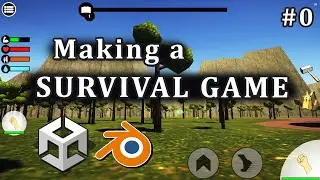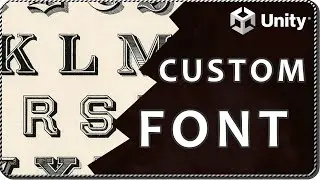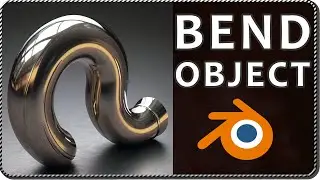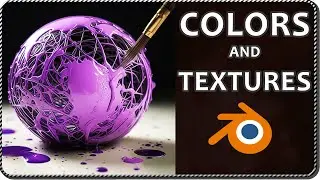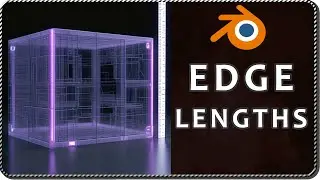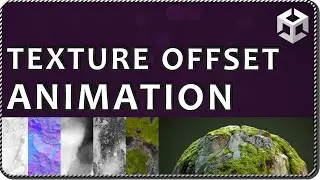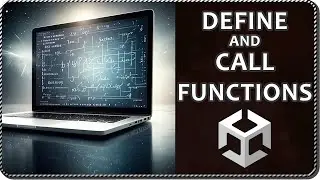How to COMBINE OBJECTS in Blender - Join and Separate Objects
In this video we see how to join and separate objects in Blender, turning two objects into a single one and then we see how to take one of the pieces that belongs to an object and separate it into another object.
HOW TO JOIN OBJECTS IN BLENDER
To join two or more objects in Blender select them and press CTRL+J.
HOW TO SEPARATE OBJECTS IN BLENDER
To separate a certain part of an object into a new object in Blender, enter in the EDIT MODE, select the vertices you want to separate, press P and choose "Separate by selection".
Why would you want to join two objects in Blender?
One reason could be because all parts are fixed and form an object that will not separate into pieces.
Why would you want to separate objects in Blender?
One reason could be because a certain part of an object is not fixed in place and could eventually move independently.
____________________________________________________________
LINKS
Follow: / gamedevtraum
____________________________________________________________

![Complete online adult ballet center [30 minutes]](https://images.videosashka.com/watch/IgZEpRMQ-cE)