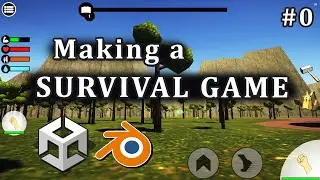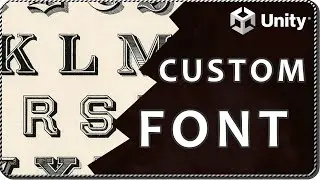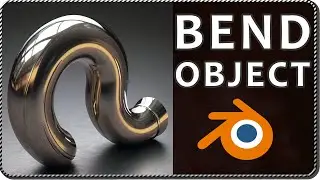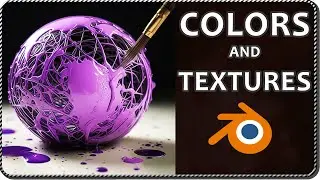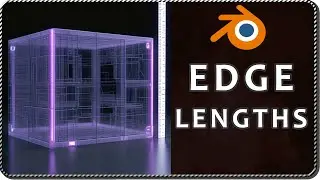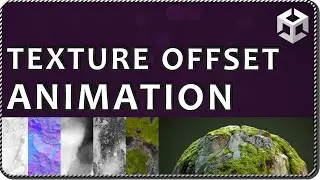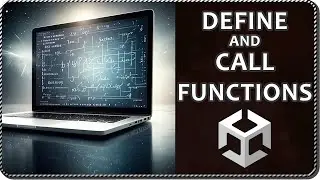How to detect mouse CLICKS on COLLIDERS in Unity - Screen Point to World
In this video we see how to take a screen point given by the mouse cursor and project it to the world to check if we click on a GameObject of a Unity scene. Esentially what we are going to do is detenting clicks on colliders in Unity.
To achieve this we will use a technique call Ray Casting, a process in which we define a Ray and use a Unity's built-in feature that will check if that ray hits a Collider and if that happens we get information about that collision, for example we can access to the GameObject, its name or any component that it may be assigned to it.
____________________________________________________________
PORTFOLIO: https://gamedevtraum.com/en/portfolio...
CONTACT: / gamedevtraum
LINKEDIN: / gamedevtraum
DONATIONS
-You can download one of me free assets for Unity from my ITCH page and leave a donation
-You can donate with the THANKS button on every video
____________________________________________________________