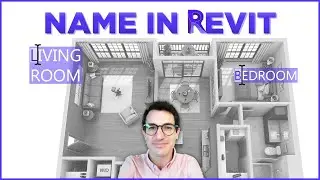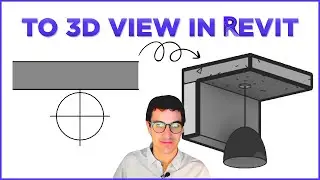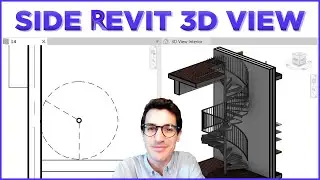CLEAN REVIT TEMPORARY FILES | REVIT® BUTTONS ✅
⚡ Free up space / memory in your hard drive by deleting these Revit temporary files.
In this video, we explain how you can delete Revit temporary files from your computer (and its impact) in order to free up some memory/space in your hard drive. In just a few seconds, we freed up more than 8 GB.
This video is part of the series about ready-to-use buttons included in the Revit Add-In / Plugin NonicaTab published in Autodesk App Store. Link at the end of the description 👇
0:00 Intro
0:30 Types of Temporary Files
2:40 Loading time
2:55 Freed Up Space & Files Deleted
3:15 Closing Remarks
Please, leave your questions in the comments, and don´t forget to follow our channel for more Revit buttons in action!
Software used:
NonicaTab PRO v4.4.3.6: https://apps.autodesk.com/RVT/en/Deta...
Autodesk Revit 2024.2: https://www.autodesk.eu/products/revi...
OBS: https://obsproject.com/
#nonicatab #revit #nonicaio #bim