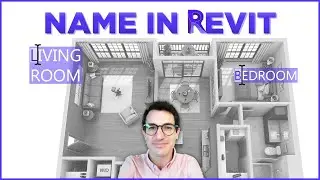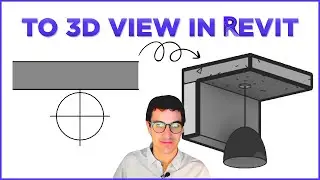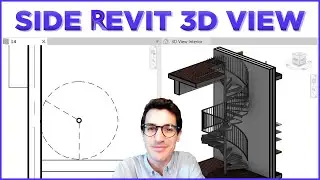REFRESH REVIT BUTTONS & RENAME TOOLBARS | NONICATAB PRO | AUTODESK REVIT ADD-IN
Fourth video of the video series. In this one, we will cover how you can switch between toolbars at runtime, rename toolbars but also how to refresh all your Dynamo Scripts in your Revit buttons in one click!
0:00 Intro
00:58 Toolbar Selector
01:45 Rename Toolbars
02:29 Refresh All
03:56 Closing remarks
I hope you enjoy the video! Please, feel free to comment any questions or feedback below, or follow our channel for more.
Software used:
NonicaTab PRO v4.0:
https://apps.autodesk.com/RVT/en/Deta...
Autodesk Revit 2023:
https://www.autodesk.com/products/rev...
OBS:
https://obsproject.com/
Music TuneTank:
https://tunetank.com/tracks/5178-i-wa...
#nonicatab #dynamo #revit #nonicaio #bim