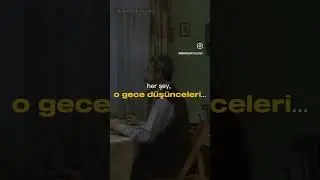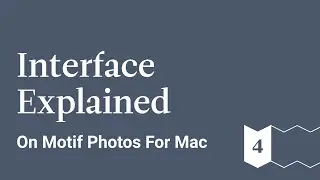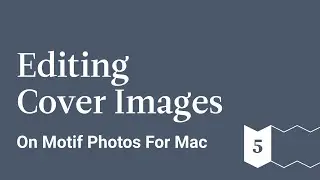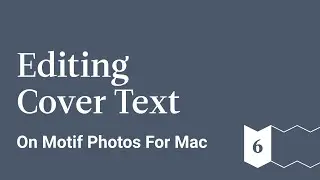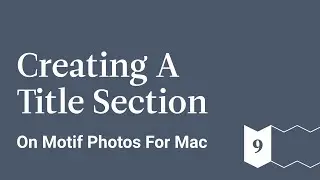Motif Photos iOS Tutorial - Photo Book - 2. Get Started
Start your photo book project in the Home area by selecting the type and then the size of the photo book you’d like to make.
Here, in the Image Source screen, choose from either Memories or Albums for the photo content of your project.
A handy slider at the bottom of the page lets you limit the size of the Memories visible to create your book with. Larger Memories with more images make for larger books. If you’d like to create a smaller book, adjust to the left to find Memories containing fewer images.
Memories are collections of images magically created upon opening Motif. These photos are connected primarily by geographic location and time.
Albums contain groupings of images you’ve previously created, as well as your entire camera roll, favorited images, and other media types.
Well done. You’re almost ready to make something!
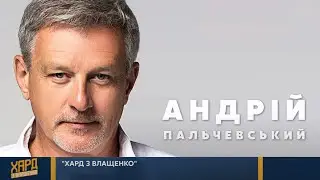
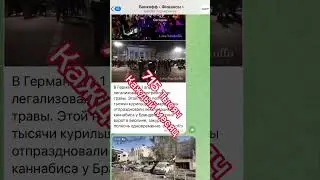



![ETF Come Investire? I 3 ETF MIGLIORI Per PIANO DI ACCUMULO! [GUIDA X PRINCIPIANTI]](https://images.videosashka.com/watch/qewj3E7bxhA)