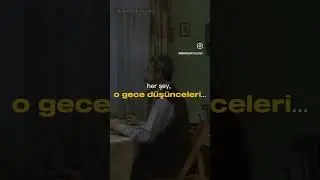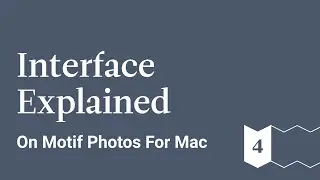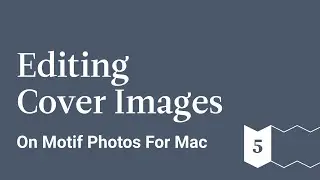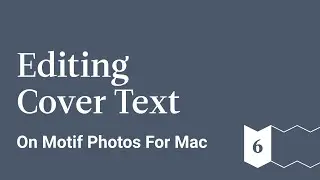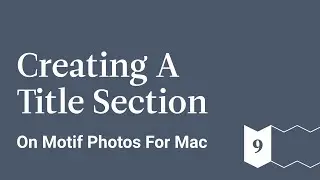Motif Photos iOS Tutorial - Photo Book - 3. Select Your Photos and Theme
Select the content of your photo book under Memories or Albums.
Instantly, Motif begins analyzing all the images through an Image Curation process.
You can also skip this process and choose photos manually, or let Image Curation do its magic. Then, tap on single images to choose or exclude them from the photo book as you wish. It’s really up to you.
Image Curation scans for the best images based on various aesthetic criteria and removes any duplicates.
Now, let’s get creative and select a Theme for your project.
With your curated photos already visible in the examples, choose the Theme that best represents your story and style. Themes are available to complement a wide variety of projects. Each contains unique patterns, background colors, fonts, and image/text pairings.
If this is your first project with Motif, a Guided Tour pops up. Select this if you’d like us to walk you through the process. If not, just tap Skip For Now or the X in the upper right corner of the screen and do your thing.
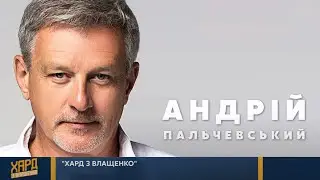
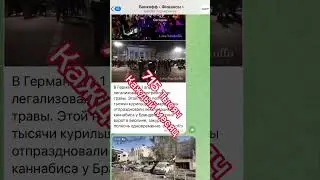



![ETF Come Investire? I 3 ETF MIGLIORI Per PIANO DI ACCUMULO! [GUIDA X PRINCIPIANTI]](https://images.videosashka.com/watch/qewj3E7bxhA)