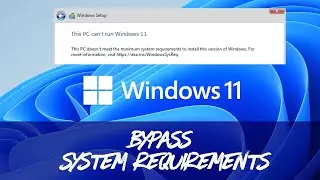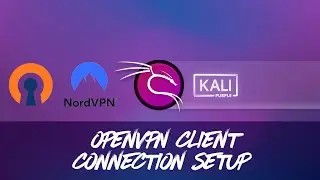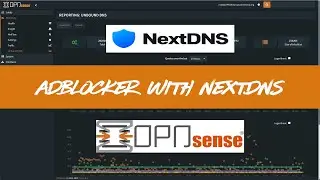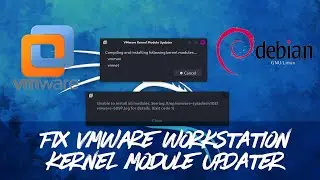Debian Linux - Enable 2-Factor Authentication or Password-less Log In on Kali Linux with Yubikey
In this step-by-step guide, you will learn how to configure two-factor authentication (2FA) or password-less authentication on a Debian Linux system using a Yubikey. We will walk you through the necessary steps to set up and install the required components, configure the Yubikey, and enable 2FA or password-less authentication for your user account. By the end of this tutorial, you will have a secure and convenient authentication mechanism for your Debian Linux system.
➡️ Step-by-step instruction: https://bit.ly/3rB3Zdh
➡️ Should you find this tutorial helpful, we kindly request that you consider supporting our channel by subscribing to our YouTube channel or using the affiliated links and URL shortener links provided below. Through your purchase using any of the given links, we will receive a small commission, which we will use to expand our channel and enhance our services. We appreciate your support, and we remain committed to providing you with quality content.
⚠️ FTC Disclaimerhttps://sysadmin102.com/disclaimer-ft....
♡ Ways to support: https://sysadmin102.com/ways-to-suppo...
🌐 Website: https://sysadmin102.com/
✉️ Business Inquiry: [email protected]
© SYSADMIN102™ LLC