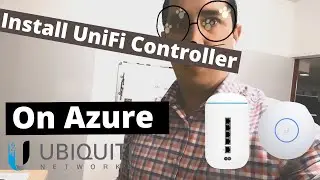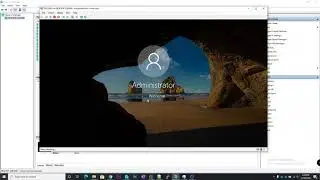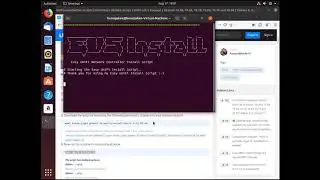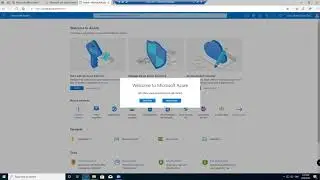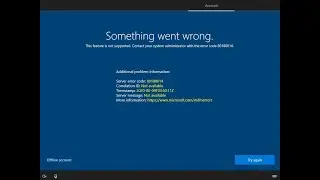Introduction into Microsoft 365 Administration
This video is designed to introduce you to being an entry level IT support person who needs to administer Microsoft 365 (Previously known as Office 365).
If you are new to IT and need an introduction into Microsoft 365 this video is for you. You may have just started at an MSP (Managed Service Provider) or maybe you in an internal IT department and wish to know more about MS 365. Well watch this video.
The timestamps are below so you can skip to the part you want to watch.
If you have any questions please leave a comment & don't forget to like the video & share it with someone you know.
Timestamps:
0:58 - How to login to Microsoft 365
2:03 - Navigating the admin center & customising the admin dashboard
2:32 - Viewing the service health of your Microsoft 365 service
3:20 - Customising the admin dashboard
4:00 - Viewing the full menu on the Microsoft 365 Admin Center
4:40 - Adding & changing users
10:10 - Changing licenses on a user account
10:36 - What is an automatic reply and email forwarding on an exchange mailbox (is useful when a person leaves the organisation)
12:29 - Multi-factor Authentication
13:34 - Explaining office 365 groups and explaining groups associated with Microsoft teams
15:20 - Creating an office 365 group and further explanation of groups
18:20 - Adding members into office 365 groups or distribution groups
19:08 - Explaining shared mailboxes - You can use this for archiving email accounts if needed
21:38 - Converting a user to a shared mailbox
22:40 - Adding custom domain name to Microsoft 365
24:16 - Exchange Admin Center
27:00 - Malware and spam filtering in Exchange Admin Center
29:27 - Advance Threat Protection in Exchange Admin Center
30:53 - Setting up mail relays & using connectors
32:33 - Connecting Office 365 to an outlook desktop
Some extra videos to watch are:
Configuring Malware & Spam protection rules - • Configuring Malware and Spam Protecti...
Setup Outbound Spam notifications - • Setup Outbound Spam notifications on ...
How to disable Client Forwarding Rules To External Domains - • How to disable Client Forwarding Rule...
PowerApps Introduction - • PowerApps Introduction
Intro to exchange administration - • Microsoft 365 Exchange Administration...
**My Computer Setup**
Elgato Stream Deck - https://amzn.to/2KGDvRY
AMD Ryzen 7 3700x - https://amzn.to/3hlU5m8
MSI NVIDIA GeForce GTX 1660 Ti - https://amzn.to/3mSwuL9
Samsung QVO 1TB SSD - https://amzn.to/3nQXMTv
Samsung EVO 500GB - https://amzn.to/3pnA0i8
Kingston 16GB DDR4 RAM x 2 - https://amzn.to/34LyONU
HP E273 Display x2 - https://amzn.to/3hobwCO
Logitech C920 Webcam - https://amzn.to/3mKZu7u