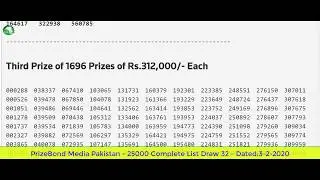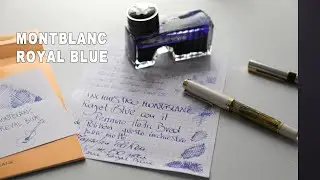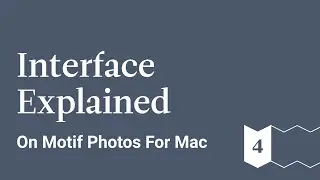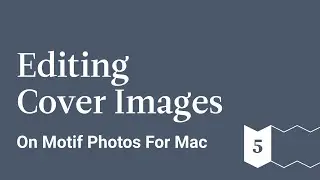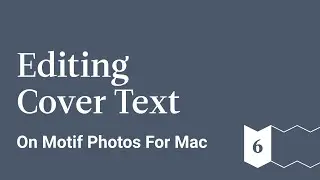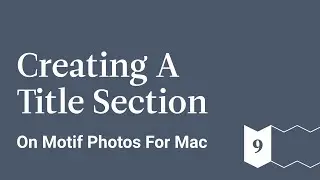Motif Photos iOS Tutorial - Photo Book - 4. Project Editing Panel Overview
After selecting the Theme of your photo project, you arrive at the main view of the Project Editor.
You’ll find the Home link In the upper left corner of the blue bar.
Tap that, and you can probably guess where that takes you. You’ll also find your projects there.
On the upper right, you can see the Checkout link. If you are happy with your project as is, you could check out, and your project would be on its way to production.
At the bottom, you’ll find five icons to help with creating your book: Images, Style, Layouts, Arrange and Options.
We’ll explain these more in the next videos.
![[FREE] Digga D x Hazey x M1llionz x Unknown T Type Beat -](https://images.videosashka.com/watch/qfnoLByhXRw)