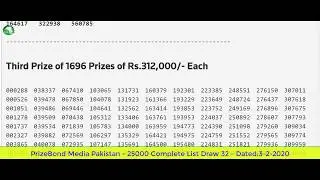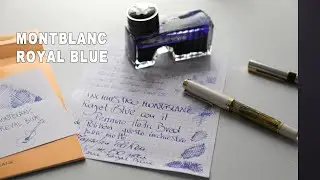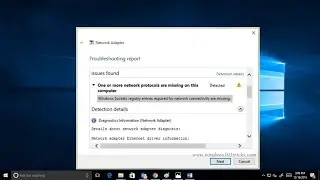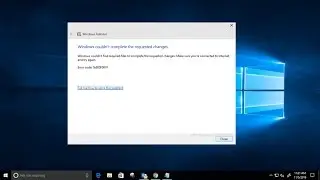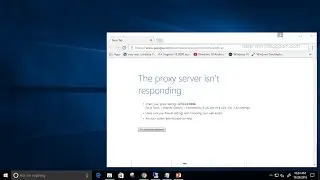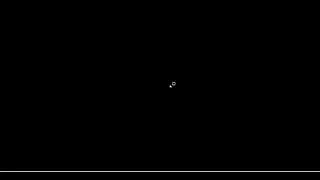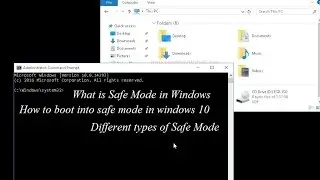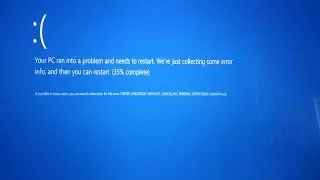HAL INITIALIZATION FAILED ( STOP: 0x0000005C ) Blue Screen Error
HAL_INITIALIZATION_FAILED STOP: 0x0000005C is another Blue Screen of Death (BSOD) error we just came around on Windows systems.
When this error happens, screen displays Blue screen with this message and the system may try to reboot itself:
" Your PC ran into a problem and needs to restart. We’re just collecting some error info, and then we’ll restart for you. (0% complete)
If you’d like to know more, you can search online later for this error: HAL_INITIALIZATION_FAILED "
Like other stop errors or BSODs, this error may come into play when a new driver/service is being loaded and likely to happen with new software/hardware.
This error could affect Windows 10, Windows 8.1, Windows 8 and other versions of Windows system. Windows 10 users commonly get this type of error when they boot their system from sleep stage.
Reason behind this error
There are lots of causes that trigger HAL_INITIALIZATION_FAILED Error in Windows systems or laptops. Some common causes are damaged, outdated or incorrectly configured system drivers, computer malware infection, misplaced system files or damaged hard disk or RAM etc.
How to Fix HAL INITIALIZATION FAILED ( STOP: 0x0000005C ) Blue Screen of Death Error
1. Set useplatformclock to True
To do this open comand prompt as administrator and use command: bcdedit /set useplatformclock true
2. perform Advance Disk Cleanup
3. Repair Corrupted Registry Entries
4. Make sure system have latest updates installed
5. Update Device Drivers
6. Check Hard disk for errors
7. Uninstall/Remove recent changes ( Recently installed application or hardware )
8. Chekc and repair Corrupt sytem files ( systme file checker tool )
9. Check Memory Errors ( memory diagnostic Tool )
10 Perform system restore
![[FREE] Digga D x Hazey x M1llionz x Unknown T Type Beat -](https://images.videosashka.com/watch/qfnoLByhXRw)