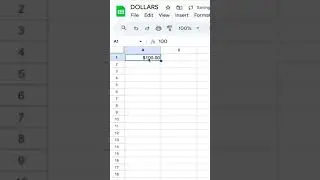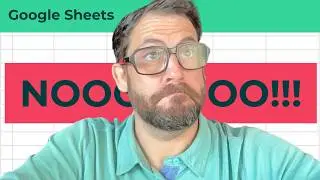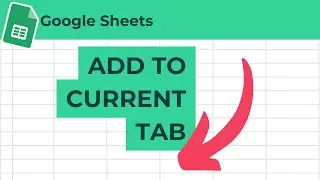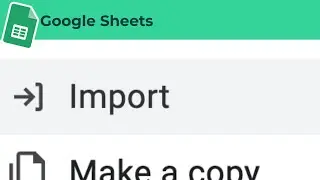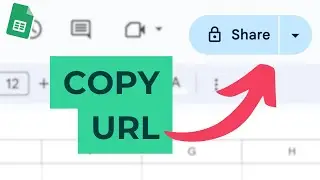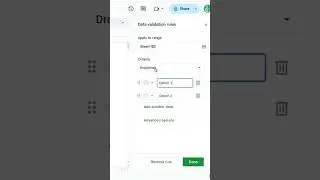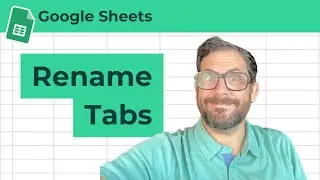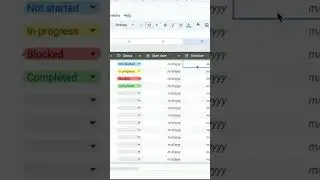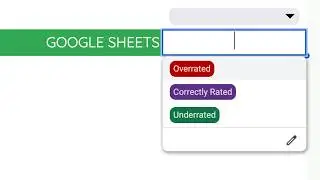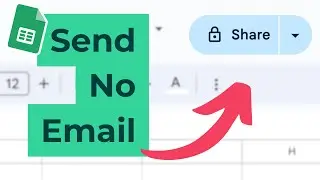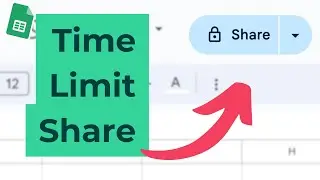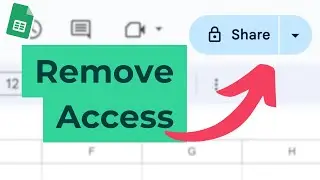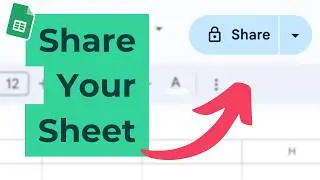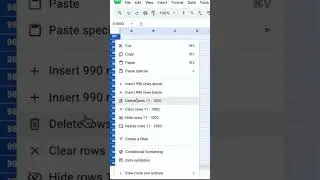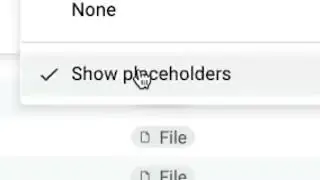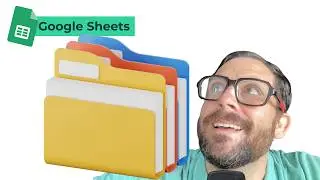How to Put Bullet Points in Google Sheets
How to Organize Projects with Bullet Points in Google Sheets
In this video, you'll learn how to structure your projects and tasks using bullet points in Google Sheets. We'll demonstrate how to create bullet points by using Option + 8 and format subtasks within a single cell using CMD + ENTER. This simple guide will help you efficiently organize and present your project tasks.
00:00 Introduction to Projects and Tasks
00:02 Adding Bullet Points to Subtasks
00:10 Combining Subtasks in One Cell