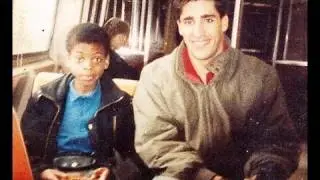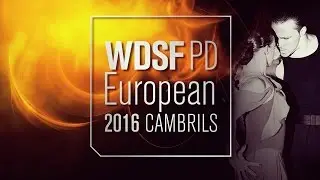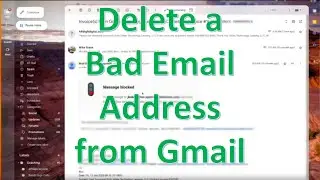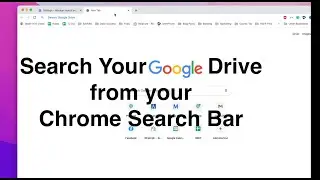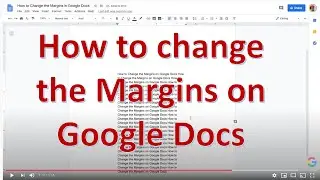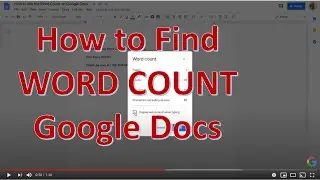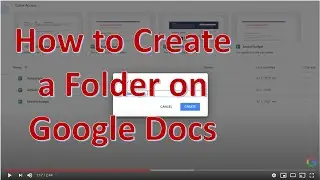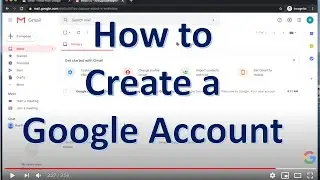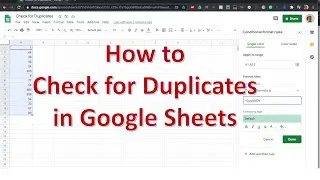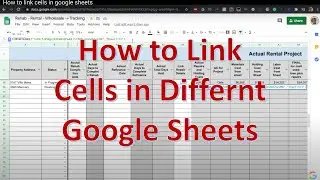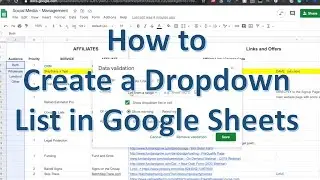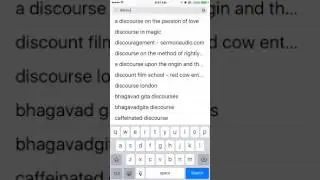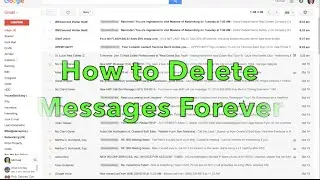Video Watermark Hack
The Video Watermark Hack for anyone using free mac software. How to add a logo watermark in iMovie without using an expensive photo editing program.
This video is off topic for how to google, but a much needed video out there. Many videos show you how to add a watermark if you have paid for Photoshop software. We are showing how to add a photo watermark to a video with only the free programs that come installed on your mac.
It also can't be removed from your videos, so if someone downloads it and reposts it, the watermark is part of your movie unlike the youtube channel branding
Let me know in the comments if you need additional help or have suggestions for other videos.
Steps :
1. Create a .png file with size the same as your movie output - 1280 x 720
2. Copy your logo and paste it into the new png that is 1280 x 720
3. Delete out the content from new png
4. Save Logo in position you want on screen (top left, top right, etc)
5. Now add the image to your iMovie (edit as needed)
Enjoy!
Check out the finished product here : • Alan sold his St. Louis house fast to...