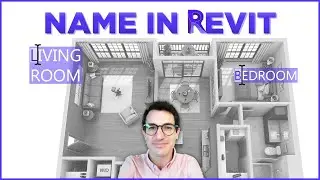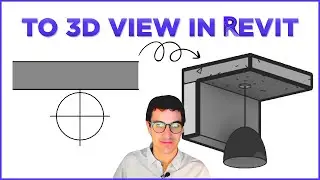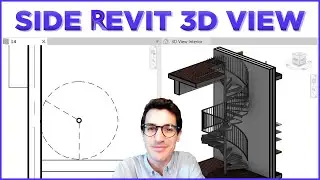DATA ANALYTIC GRAPHS IN REVIT | NONICATAB PRO | AUTODESK REVIT ADD-IN
The 7th video of the NonicaTab PRO video series is HERE! In this one, we will explain how you can visualize dynamo execution data in our Revit built-in graphs in two clicks! Additionaly, we will explore how you can collect data in your team and add them to the built-in graphs or create your own custom graphs.
0:00 Intro
00:51 Default Revit graphs (current user)
03:15 Collect data in your team
03:39 Add your team data to the built-in graphs
04:05 Executions by user
04:24 Data filtering
04:55 Custom graphs
05:29 Closing remarks
I hope you like the video! Please, feel free to comment any questions or feedback below, or follow our channel for more.
Software used:
NonicaTab PRO v4.0:
https://apps.autodesk.com/RVT/en/Deta...
Autodesk Revit 2023:
https://www.autodesk.com/products/rev...
OBS:
https://obsproject.com/
Music TuneTank:
https://tunetank.com/tracks/5178-i-wa...
#nonicatab #dynamo #revit #nonicaio #bim
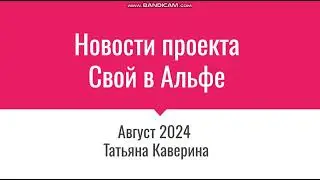


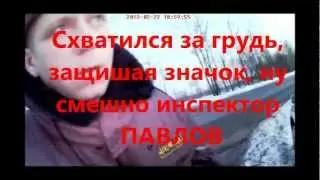

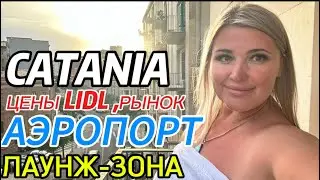

![ENHYPEN (엔하이픈) – Royalty [Color Coded Lyrics Han/Rom/Ina ]](https://images.videosashka.com/watch/SnkFfyXUktc)