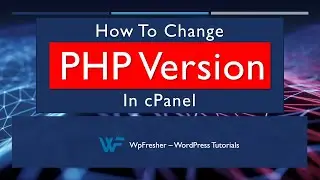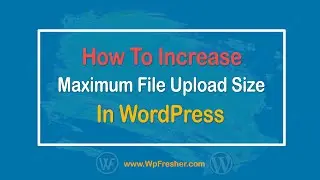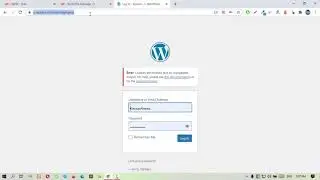How to Delete a Facebook Group Easily
You are watching How to Delete a Facebook Group Easily. In this video tutorial, We are showing you, How you can Delete your Facebook Group Easily. So, Let’s Get Started to Delete a Facebook Group Easily.
If you're a group admin, you can delete your Facebook group by removing all of the members and then yourself, as long as the group creator has left the group or you are the group creator. When no members remain in the group, it will automatically be deleted. Deleting a group is permanent and cannot be reversed.
Alternatively, you can pause a group. Learn about the differences between pausing and deleting.
Follow these 5 STEPS to delete a Facebook group permanently:
1. From your Feed, click Groups in the left menu and select your group. If you don't see Groups, click See More.
2. Click Members below the name of the group.
3. Click ... next to each member's name and select Remove member.
4. Click Confirm.
5. Once you’ve removed the other members, click ... next to your name and select Leave group. Click Leave Group again to confirm.
Group members aren't notified when you delete a group.
Common questions are:
1. How to Delete a Facebook Group Easily?
2. How to Delete Facebook Group?
3. How to Delete a Facebook Group?
4. How to Permanently Delete a Facebook Group?
5. How to Delete FB Group? etc.
So, Let’s get started to start explaining in the video...
𝗧𝗮𝗯𝗹𝗲 𝗼𝗳 𝗖𝗼𝗻𝘁𝗲𝗻𝘁𝘀:
00:00 Introduction
00:22 Let’s get started to delete the Facebook group
00:47 Blocking/Removing group members
01:47 Stop, Allow Facebook to suggest this group
02:15 Changing Privacy and visibility of the group
02:50 Deleting Facebook Group Permanently
03:16 Ending the video with a request
Video Content:
Hey guys!
Welcome back to our next video. In this video, I am gonna show you how you can delete your Facebook group permanently.
By default, Facebook doesn't allow to delete groups directly.
Don't get be panic. Still, you have an option to permanently delete your Facebook group. Just you have to follow a few things before doing it.
Let's get started. This is my personal Facebook account. Under this account, I have created this group around 5 years ago. Now I want to delete it permanently.
At first, Click over "Members" or "People" from the menu bar.
Then you will be able to see all the group member's lists here.
Please remove or block all the group members except your admin account.
After removing all the members from your group you will see an option to delete your group permanently.
Let's see the result practically. I am going to delete all 5 members.
Now you can leave from this group, when you want to leave then there will be an option available to delete the group.
I have a suggestion. Please also follow a few extra tricks.
Under admin tools
Go to, Grow Group - Stop Allow Facebook to suggest this group
Chose any one option from here.
Also got to the settings of the group.
then change the group privacy public to private.
Facebook will permanently change the group privacy within a week. Also, you can be able to see the scheduled time here.
when privacy will be changed then you can be able to change the visibility of the group. visible to hidden.
After that got to the members or people page again. then leave yourself from this group.
When you will click on "leave group" then Facebook will ask you to delete your group also.
Just click over the delete group.
That's all about it. The Facebook group is now deleted permanently.
Reload the page and see the result.
Hope you guys like this video. You can share your experience with us. You are welcome to the comment box. Please be with us by subscribing to our YouTube Channel "WpFresher - WordPress Tutorials".
Thank You!
🎁 𝗖𝗼𝘂𝗽𝗼𝗻𝘀
🟡 HostGator | 100% off on Unlimited Web Hosting(Baby Plan) for 12 months
Get FREE Hosting & Domain Now ➜ https://wpfresher.com/hostgator-free-...
What's included in this offer?
1. You will get 1 year of FREE HostGator Unlimited Web Hosting.
2. You will get 1 Free top-level Domain. Includes (.com)
3. You will get $12 extra from us!
📢 𝗧𝗵𝗲 𝗧𝗼𝗼𝗹𝘀 𝘄𝗲 𝘂𝘀𝗲:
Camtasia Studio & Boyah M1 microphone
ⓦ 𝗢ur Website:
Our Website: https://wpfresher.com
💬 𝗙𝗼𝗹𝗹𝗼𝘄 & 𝗖𝗵𝗮𝘁 𝘄𝗶𝘁𝗵 𝘂𝘀:
𝗙𝗮𝗰𝗲𝗯𝗼𝗼𝗸: / wpfresher
𝗧𝘄𝗶𝘁𝘁𝗲𝗿: / wpfresher
Via Website: www.wpfresher.com/contact
Don't Forget To Click Subscribe Button/Icon. And also please, Like this video. Hope you guys like this video. You can share your experience with us. You are welcome to the comment box. Please be with us by subscribing to our YouTube Channel "WpFresher - WordPress Tutorials". And you can click the bell icon for regular updates. Pray for us, Allah Hafiz 😀
Thank You!
Hash Tags:
#Facebook
#Group
#DeleteFBGroup
#WpFresher
Video Tags:
How to Delete a Facebook Group, How to Delete a Facebook Group Easily,
how to delete Facebook groups, how to delete FB group, how to delete a group on Facebook, how to delete Facebook groups permanently



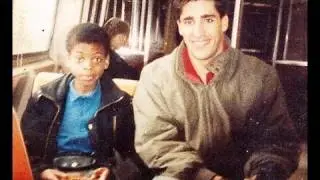
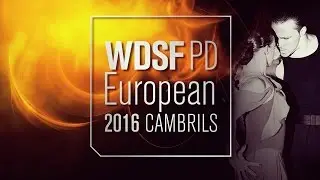






![[Fixed] MySQL Shutdown Unexpectedly | Port 80 in Use by](https://images.videosashka.com/watch/XFq18jHe58M)