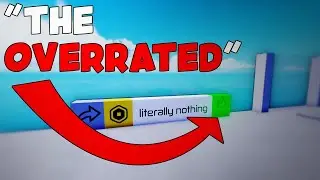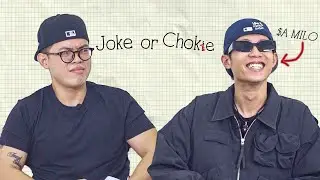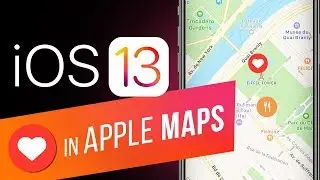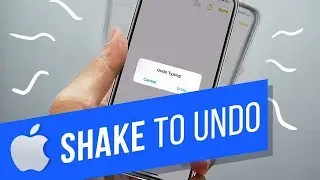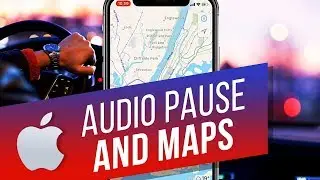How to Download and Install MS Office App for Android Phone
Read iSecrets.
New magazine about gadgets and mobile technology.
http://app.appsflyer.com/id946420218?...
While you Android software is very permissive towards saving the "unknown" text files on your phone's screen, you'll need the additional apps to actually work with these text files.
You probably thought of MS Office app for your Android phone. Unfortunately, such an app does not exist. But the methods of working with text files on your Android that we'll show you in this tutorial match the capabilities of the MS Office app pretty closely.
Don't forget to check out our site http://howtech.tv/ for more free how-to videos!
/ ithowtovids - our feed
/ howtechtv - join us on facebook
https://plus.google.com/1034403827176... - our group in Google+
Step 1. The first method is not an app, but an online service.Point your web browser app and go to the web address that you see on the screen(www.office365.com). This is an official online version of Office 365 that allows you to work with your Office files online like you would within a traditional suite. This service comes for a small monthly fee, but you can opt for a free 1 month trial.
Since we already have an account, we sign in. As you can see, it's possible to work with our DOC files and Excel files just like we would be using the Office.
Step 2. To further augment the comfort, Microsoft is offering an Office Mobile app that plugs in directly to your Office 365 account for fast access to your documents. Note that you willl need to have an active subscription to Office 365 to use the app at its full potential.
Step 3. Another free alternative to Microsoft Office on Android device is Quick Office. Eventually Quick Office has become an integrated part of what is now offered by Google in Google Drive. You're probably familiar with it. It's useful to know that Google Drive offers your basic file editing functions for your MS Office documents. There your go!
Result: That was the short overview of how you can work on your Android phone with your Microsoft Office files. Good luck!