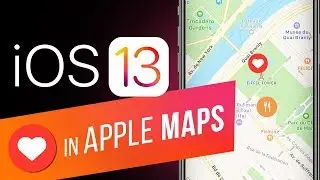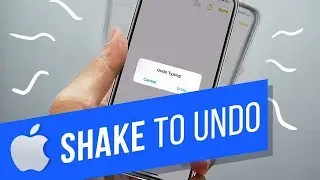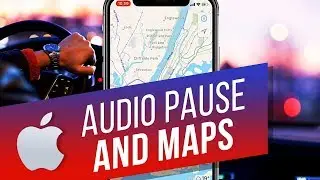How to Use Look Around in Apple Maps in iOS 13? How to Look Around with address or without address
In this tutorial you will learn how to Use Look Around in Apple Maps.
With iOS13 Apple is introducing Look Around which is similar to that of Google Map’s street view. This feature is only accessible in the US.
➡️ To access it go to any location and tap on the binocular icon that appears on the top right screen.
➡️ Tap on the icon and a small picture in picture screen will appear. This shows you the 3d view.
➡️ You can now tap anywhere in the view to have the camera move in that direction or tap and drag to look around.
➕ You can also drag the binocular icon on the map to relocate yourself.
➕ Finally, you can also tap the full screen icon to maximize the look around screen.
➡️ To exit Look around, tap Done.
❓💬 Have you ever used Google Map’s street view? Please let us know in comments.
#HowTech #iOS13
--------------------------------------------------------------------------------------------------------------
✅All our announcements are available here https://t.me/howtechtv
✅Commercial questions [email protected]
✅ Instagram / howtechprojects
✅ Twitter / howtechprojects

![[FREE] SLIMESITO x BEEZYB TYPE BEAT 2022 -](https://images.videosashka.com/watch/1EoTITwenvE)