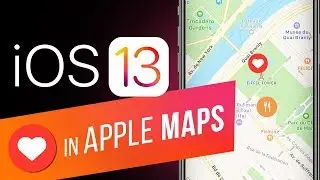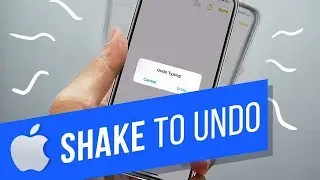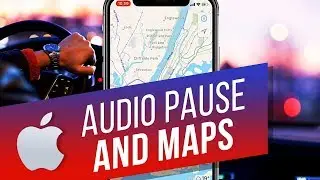EXCLUSIVE! How to Use the Find My App in iOS 13? Find My iPhone and Find My Friends in One App
In this tutorial you will learn how to Use the Find My App.
In iOS 13 Apple has scrapped Find my iPhone and Find my Friends and has just created a new app called Find My, that does both.
➡️ Launch the App. The first tab labeled People will show you people who share their location with you as well as allow you to share your location with people. The app has the familiar Apple Maps interface. Tapping on a contact, will bring additional information such as contact info, directions to the contact, adding notifications and so on.
➡️Second tab, labeled Devices, shows all the devices you have linked to your iCloud account.
Tapping on any device will give you various options depending on the device type. For instance you can play a sound on your Airpods or find directions to them. Other Apple devices might show you the battery percentage, let you mark it as lost or send a notification when it is found.
➡️Third tab is labeled Me. It allows you to select what device best represents your location, whether you want to share your location, or even accept friend requests or not.
❓💬 Have you ever used Find my Friends or Find my iPhone before? Please let us know in comments.
#HowTech #iOS13
--------------------------------------------------------------------------------------------------------------
✅All our announcements are available here https://t.me/howtechtv
✅Commercial questions [email protected]
✅ Instagram / howtechprojects
✅ Twitter / howtechprojects