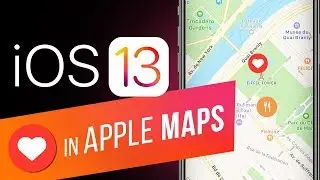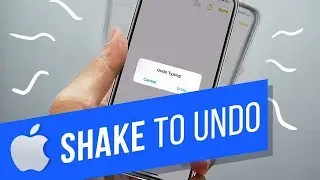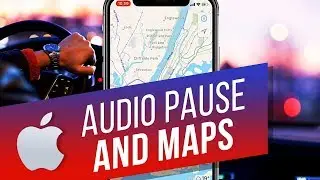EXCLUSIVE! How to Turn On Dark Mode in iOS 13? Save Your Eyes with iPhone & iPad
In this tutorial you will learn how to Enable Dark Mode on iPhone or iPad.
Originally iOS 13 will ask if you want to use Dark Mode during the installation.
In this video we will cover customizing it and using it in regular day to day life.
➡️ To Enable it go to Settings - Display & Brightness and tap Dark. You can choose if you’d like to use it manually or turn it to automatic. You can then choose the schedule for Dark Mode to engage.
➡️ You can also quickly toggle between Light and Dark Mode in Control Center. Access control center and firmly tap on the brightness slider. Here you have the newly added icon labeled Appearance. Tap on it to toggle between dark mode and light mode.
❓💬 Do you plan on using dark mode? Please let us know in comments.
#HowTech #iOS13
--------------------------------------------------------------------------------------------------------------
✅All our announcements are available here https://t.me/howtechtv
✅Commercial questions [email protected]
✅ Instagram / howtechprojects
✅ Twitter / howtechprojects